Cancel Apple News If You Are Not Going to Pay for It
04/25/2019
3446
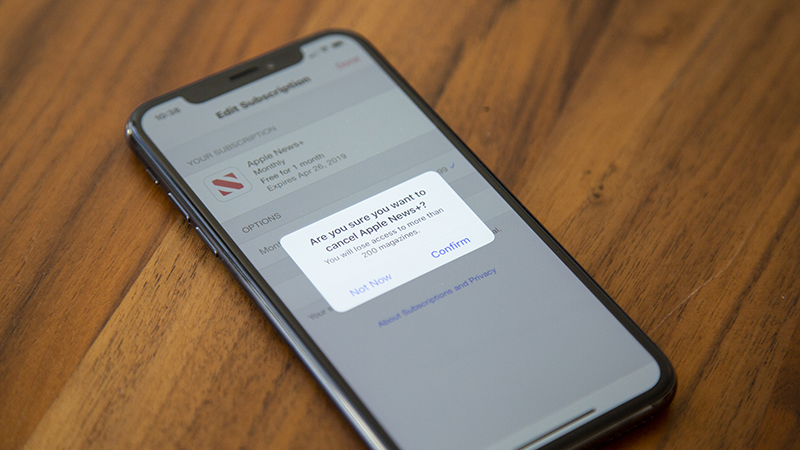
Apple News+ launched on March 25, which means that people who immediately signed up for a free trial are about to get their first monthly bill for $10. Are you one of these people? Did you forget that you even signed up for Apple News+ because you never use it? Even if you didn't forget, now is a great time to think about canceling it before you have to pay for the service.
This is not to say that Apple News+ is worthless. Lots of people will surely enjoy digital access to more than 200 magazines and at least two national newspapers for $120 a year. You can access Apple News+ on an iPhone, an iPad, or a Mac computer. There's a team of human editors that curate the content. Using the service to stay informed certainly feels safer than, say, reading Twitter.
But as I pointed out in my recent review, Apple News+ also feels unfinished and a bit frustrating to navigate. Quite frankly, it's a total mess. Some of those digital magazine subscriptions are just PDFs of current issues, and your Apple News+ subscription does not give you the same amount of access to publications as a direct subscription to those publications would. If you just want to read every issue of The New Yorker on your iPad, for instance, you can technically do that with Apple News+. You might also just consider subscribing to The New Yorker directly in order to get the print magazine and full access to the website.
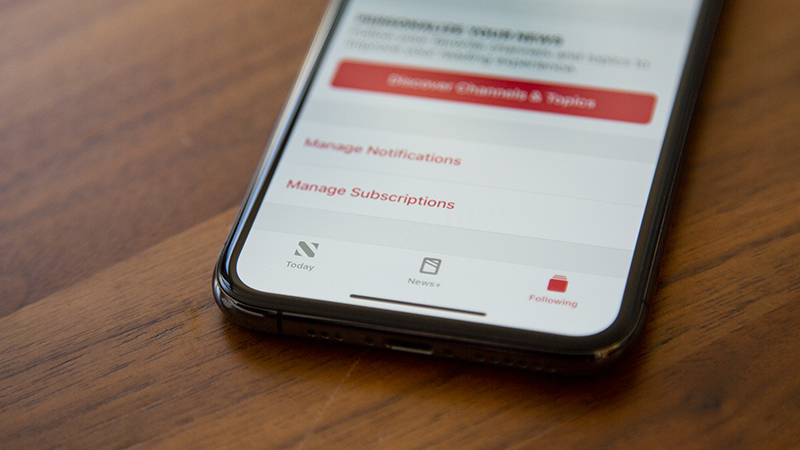
So consider canceling. It's not immediately obvious how to do this, but here's the skinny. Open the Apple News app, tap the Following tab, scroll all the way down to the bottom of everything, and you'll see a big Manage Subscriptions button. A new screen will load, and then tap "Cancel Free Trial." You're almost done. Then comes a pop-up that warns you that "You will lose access to more than 200 magazines." Tap confirm.
You can always resubscribe to Apple News+. I'd bet a Buffalo Head nickel that if you do come back in a few months, the service will be better. The reviews of Apple's new subscription news service have been sufficiently negative that the situation reminds me of the rocky Apple Music launch in 2016. The backlash was bad enough back then that Apple actually overhauled the streaming music service, and now, people seem to really like Apple Music. So much so that Apple Music has more United States subscribers than Spotify.
Who knows what the future will hold for Apple News+. If you don't want your future to involve paying Apple $10 a month for it, though, cancel now.
Source: Gizmodo












