Apple's New iPod Touch Gets A10 Fusion Chip, Starts at $199
05/29/2019
3880
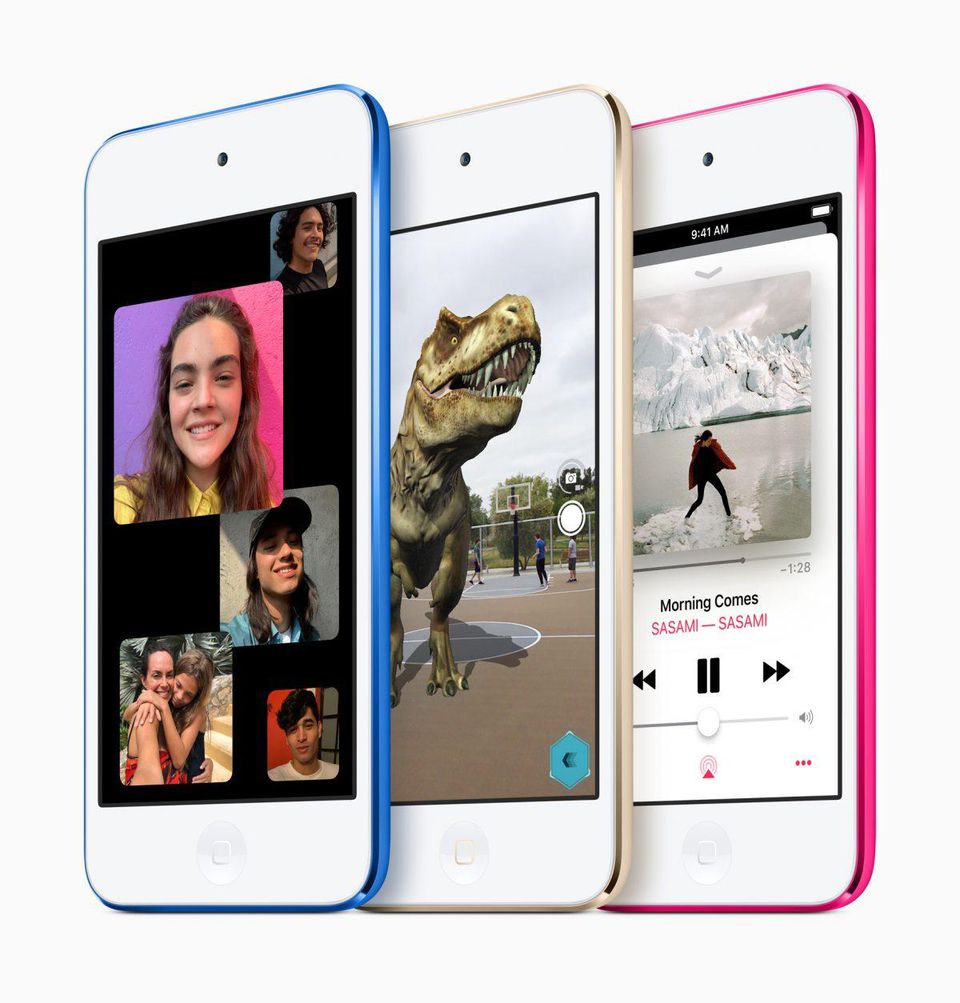
Apple released a new iPod Touch on Tuesday, saying it makes frequently used features like FaceTime perform better.
The device uses Apple's A10 Fusion chip to boost gameplay and to offer an "immersive AR experience" for the first time on the iPod Touch, according to a statement. The AR feature work across gaming and education apps and web browsing. The device's chip has most recently has been used in the 2018 iPad.
The new iPod Touch is available in space gray, white, gold, blue, pink and red on Apple.com as of Tuesday and in stores later this week. Prices start at $199 for the 32GB model, $299 for the 128GB version and $399 for the 256GB model. It comes with a 4-inch Retina display, an 8-megapixel camera and a 1.2-megapixel front-facing camera. It runs iOS 12 and includes a headphone jack.
"We're making the most affordable iOS device even better with performance that is twice as fast as before, Group FaceTime and augmented reality starting at just $199," Greg Joswiak, Apple's vice president of product marketing, said in a statement.
Group FaceTime allows up to 32 people to join a video or audio call over Wi-Fi. Unlike an iPhone, an iPod Touch doesn't make traditional phone calls or require a wireless subscription.
The last time Apple updated the iPod Touch was 2015. The revamp made the device more similar to iPhone 6 with an 8-megapixel camera. Apple retired the iPod Nano and the Shuffle in 2017. At the same time, Apple slashed iPod Touch prices and reduced storage capacity options.
Source: CNET












