Apple Shuts Down Texture, Pushing Users to Subscribe to Apple News+
05/30/2019
3244
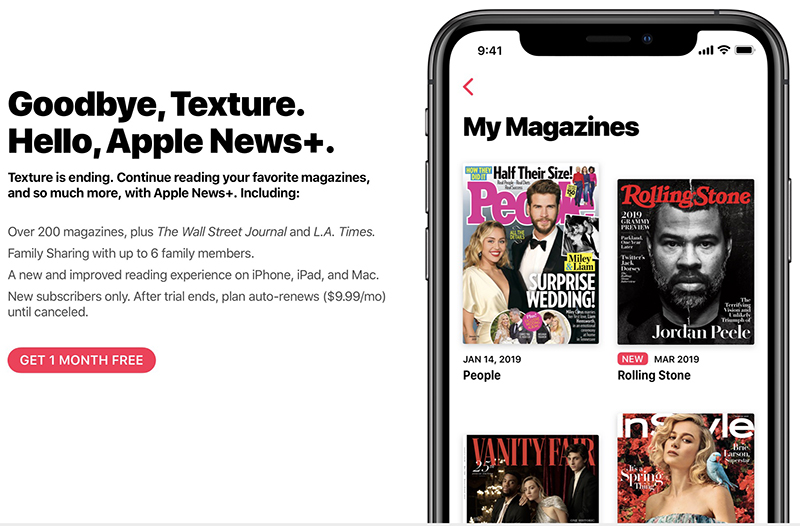
A couple of months after the release of Apple News+, Apple has now officially shut down Texture. Apple had acquired Texture in 2018 and used it as a base to launch Apple News+ subscription service earlier this year.
Apple had shut down Texture soon after its acquisition in early 2018. It then later announced that the service would completely stop working at the end of May 2019.
Opening the Texture website now points one to subscribe to Apple News+. The website now highlights how Apple News+ offers a subscription to over 200 magazines and newspapers like The Wall Street Journal and L.A. Times for a monthly fee of only $9.99/month. There’s also a button to highlight that the first month of Apple News+ subscription is completely free.
Apple News+ has not really met with the same level of success as many publishers and perhaps even Apple had hoped for. Apple did say that it is working on further improving the Apple News+ experience as evident from the small changes it introduced with the iOS 12.3 update.
Source: Iphonehacks












