iOS 13 May Allow Users to Transfer Data Between Two iPhones Over a Direct Wired Connection
07/04/2019
3798
Changes found in the latest iOS 13 beta, released to developers on Tuesday, suggest users may be able to transfer data between two devices over a direct wired connection when setting up a new device or restoring one from a backup. 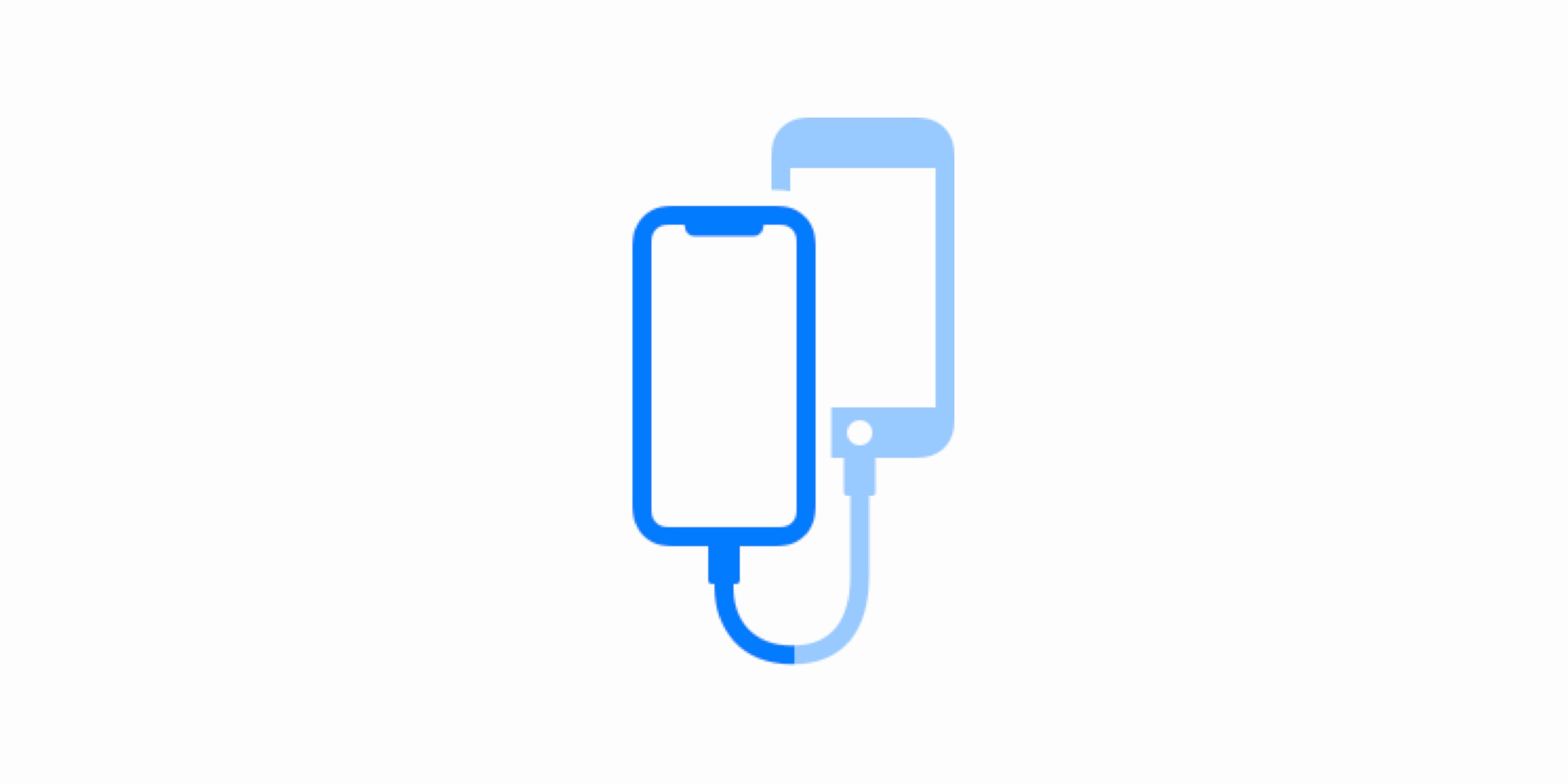
As things stand, iOS users have two restore options in any device setup process. One requires them to download and install a backup stored on a computer via iTunes. The other involves using iCloud and wirelessly transferring data from an old device nearby to a new one logged into the same Apple ID.
However, new assets in the iOS 13 beta spotted by 9to5Mac's Guilherme Rambo include an icon that appears to resemble an iPhone with Face ID connected to an iPhone with Touch ID using a cable, indicating a direct wired transfer option will be available when setting up devices.
In addition, a related code snippet uncovered in the beta includes the user request, "Keep your other iPhone connected to this iPhone and connected to power until the transfer is complete," which perhaps refers to the use of a wireless charging mat during the direct transfer process.
It's unclear how any direct wired connection would work between two iPhones, since Apple doesn't sell a Lightning to Lightning cable that would enable such a physical link. Perhaps Apple intends to make such a cable available when iOS 13 is launched to the public in the fall.
Another possibility is that devices in Apple's new iPhone line-up, expected in September, will replace the iPhone Lightning port with a USB-C port. Apple already offers Lightning-to-USB-C cables for connecting iPhones to newer Macs.
According to Bloomberg, Apple is testing some versions of the 2019 iPhone lineup that include a USB-C connector instead of a Lightning port. It's not known if the company's final plans will include a transition to USB-C, but Apple analyst Ming-Chi Kuo believes Apple is going to stick with Lightning for the 2019 iPhone lineup.
Source: MacRumors












