Jailbreak iPhone 5s, iPhone 6 on iOS 12 – iOS 12.2 Using Unc0ver Jailbreak Now
07/24/2019
7953
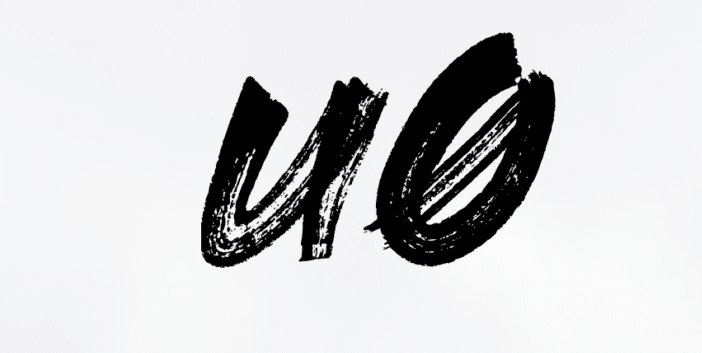
The @pwn20wnd team is out with Unc0ver 3.3.8 update which fixes the stability issues with the Sock Puppet exploit and adds support for 4K devices like the iPhone 5s, iPhone 6 running iOS 12.1.3 – iOS 12.2.
Last week, the Pwn20wnd team updated Unc0ver jailbreak with Sock Puppet exploitand added jailbreaking support for iOS 12.1.3 – iOS 12.2. However, the initial release was a bit buggy and did not support older iPhones like the iPhone 5s and iPhone 6.
With the latest release of Uncover, the Pwn20wnd team is fixing all issues with its jailbreaking tool. Not only does the update add support for 4K iPhones running iOS 12.1.3 – iOS 12.2, it also improves the reliability of the exploit.
Below is the full change-log of the update:
Use the rewritten SockPort 2.0 exploit with ~100% reliability
~100 milliseconds run time and support for all devices on iOS 11.0-12.2 (12.1.3-12.2 on A12-A12X excluded)
Fix the jailbreak on iOS 12.2 iPhones and iPods
Right now, if you have an iPhone or iPad running iOS 12 – iOS 12.2, Unc0ver is your only option to jailbreak it. The Electra team is yet to update Chimera and add support for 4K (A7-A8) devices, though they have already updated it with iOS 12.2 support. However, given the development from Pwn20wnd’s team, this is just a matter of time before we see a similar Chimera update drop.
You can update to the latest release of Unc0ver jailbreak by updating the app through Impactor or Reprovision and then re-jailbreaking your device. Make sure to check out the list of the best jailbreak tweaks and Cydia sources to have the best jailbreaking experience possible
Source: iphonehacks













