Jony Ive Files for a Trademark for the Term “LoveFrom Jony”
07/25/2019
3852
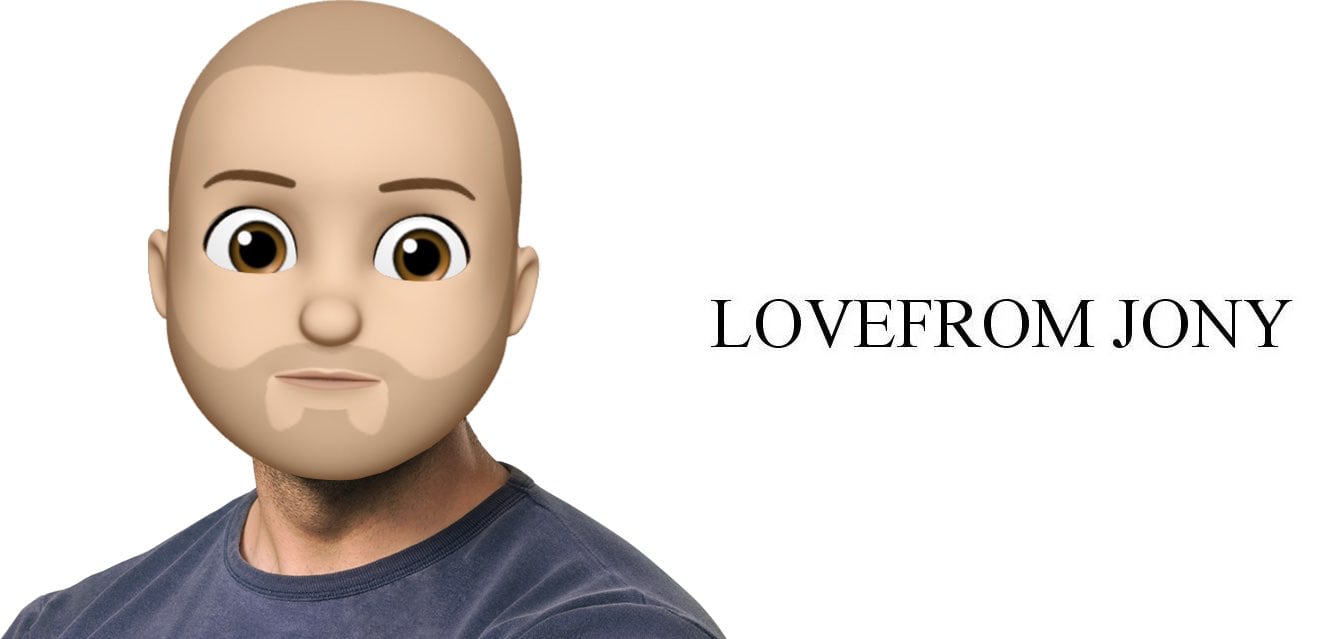
Following the recent announcement of his long-in-the-making exit from Apple to form his own design studio, called LoveFrom and counting Apple as its first client, design tzar Jony Ive has now filed for a trademark for the term “Lovefrom Jony”.
The documents from the United States Patents and Trademark Office, unearthed by 9to5Mac, reveal that Ive is serious about launching his own independent design shop. He filed for the trademark on July 18, 2019, with the foreign filing date listed as May 29, 2019.
Ive’s original announcement had said the firm would simply be named ‘LoveFrom,’ but it now appears that at least one aspect of the brand will be ‘LoveFrom Jony.’ This is a big change from Ive’s design career at Apple, where everything was ‘Designed by Apple’ without specific credit.
Jony’s filing includes the usual laundry list of product categories that don’t necessarily reveal much, but that was expected because trademark filings generally tend to be very broad in terms of goods and services covered.
In announcing Ive’s departure that will happen later in the year, the Cupertino firm made clear that it’ll be LoveFrom’s major client. According to the announcement, Ive will be “very involved for many, many years to come” even though he will no longer be an Apple employee.
“Apple will continue to benefit from Jony’s talents by working directly with him on exclusive projects and through the ongoing work of the brilliant and passionate design team he has built,” CEO Tim Cook was quoted in a press release announcing Ive’s departure. “After so many years working closely together, I’m happy that our relationship continues to evolve and I look forward to working with Jony long into the future,” he added.
Fellow designer Marc Newson will also leave Apple to join Jony’s new company.
Source: idownloadblog












