Adobe Capture for iOS Update Lets you Turn your Photos into Custom Gradients
08/08/2019
4110
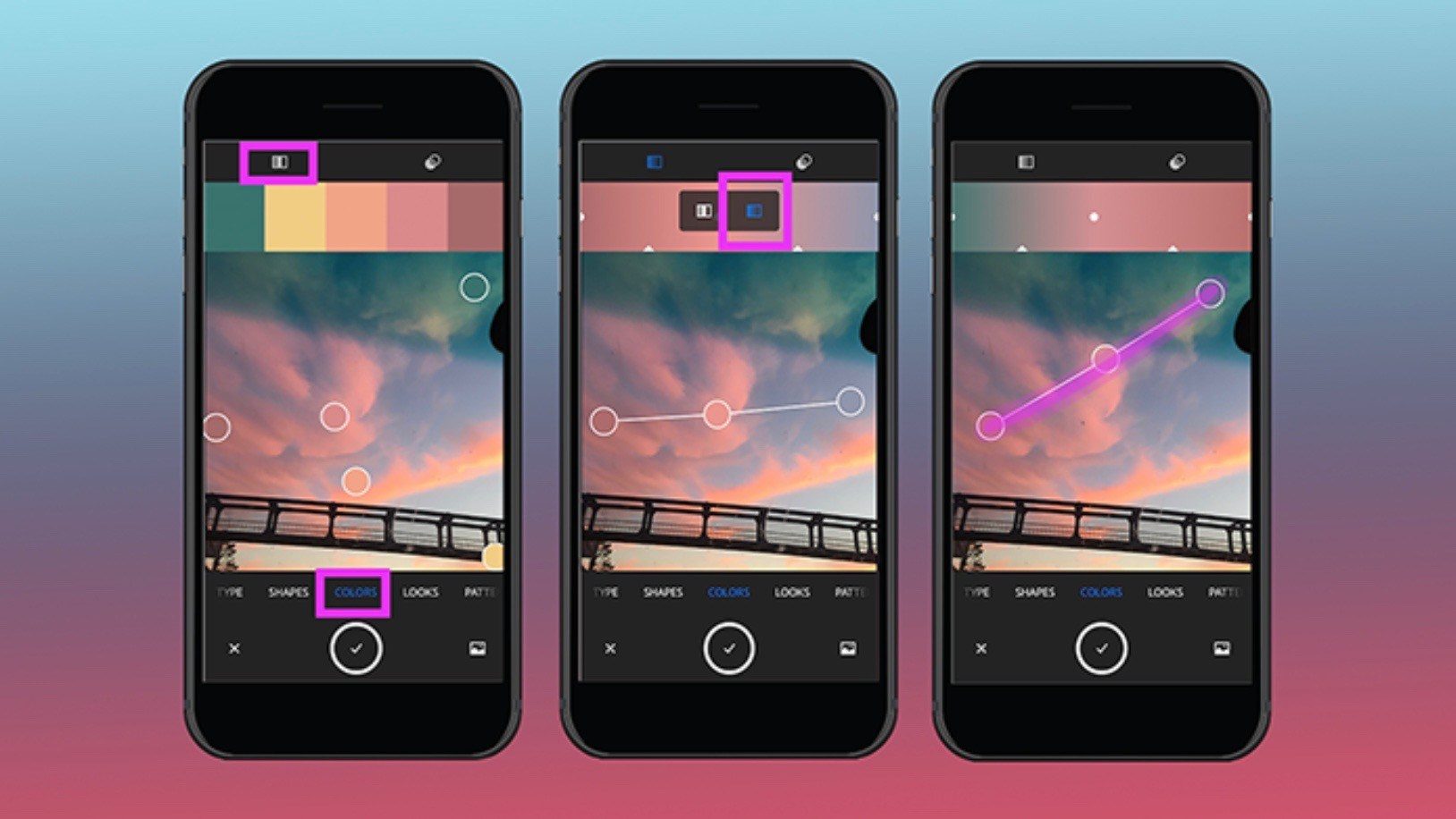
Adobe Capture for iOS has gained a neat tool today that allows users to create custom gradients from their images and save them in a variety of formats.
Adobe detailed the new feature for its Capture iOS app in a blog post:
Don’t just take a photo and lose it in the backlog of your photo gallery. Open Capture to quickly turn that inspiration into creation. Capture’s gradient extraction will give you back the magic of seeing something beautiful, and immediately collecting it to use in your artwork.
The gradient extraction tool is available for now in beta and users can export gradients as an image, an SVG with the gradient embedded, or CSS code. When the feature officially launches gradients will be saved in user Libraries as well.
To get started, head to the color module in Adobe Capture for iOS.
Gradients live in the Colors module. Look for the color mode icon on the toolbar that will switch into gradient capture mode. Capture will magically find a pleasing gradient for you or swipe the screen to select your own.
Check out Adobe’s blog post here for full instructions on how to create custom gradients with the new tool.
Another addition to the app is integration with Behance which will allow users to showcase “inspiring projects created with Capture and enabling creatives to like, comment and follow new artists directly within the app.”
Adobe Capture for iOS is a free download from the App Store with in-app purchases for Creative Cloud storage.
Source: 9to5mac












