Apple VP Lisa Jackson Joins Federal Committee Overseeing Automation
01/13/2017
4370
The U.S. Department of Transportation revealed that it has established a new advisory committee that will make recommendations in the field of automation.
Apple’s VP of environment and policy, Lisa Jackson, will be one of the committee’s 25 members that will work on some of the most important issues facing transportation, including self-driving cars.
The committee’s first meeting will be held on January 16th, 2017. Experts from various fields will help determine the needs of the Department of Transportation as it researches policy and regulation possibilities.
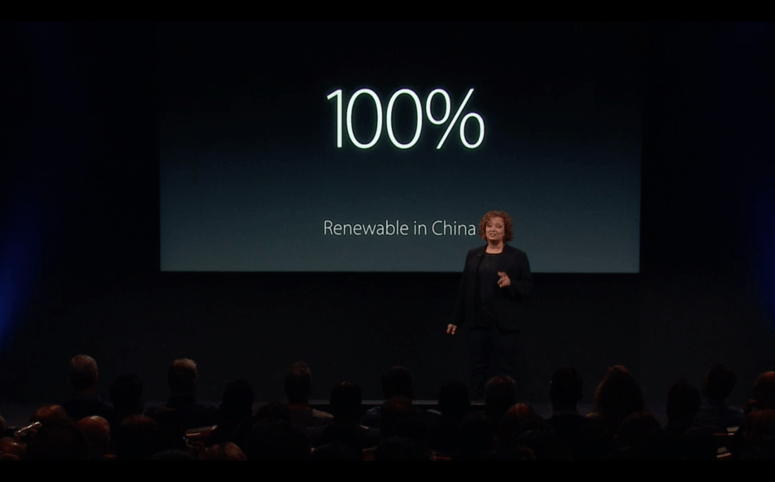
“As technology develops, automation may play a larger role in a number of modes of transportation, including cars, buses, trains, planes, and UAS (drone) systems,” US DOT said in a statement. “This committee will play a critical role in sharing best practices, challenges and opportunities in automation, and will open lines of communication so stakeholders can learn and adapt based on feedback from each other.”
US DOT currently estimates that freight volume will face an increase of 40 percent in the next three decades as 70 million more people are added to the U.S. population. The committees job will be to help anticipate infrastructure needs far into the future.
Other notable figures on the committee include Lyft founder John Zimmer, GM CEO Mary Barra, ZipCar co-founder Robin Chase, and Amazon’s Gerry Murphy.
Source: cultofmac












