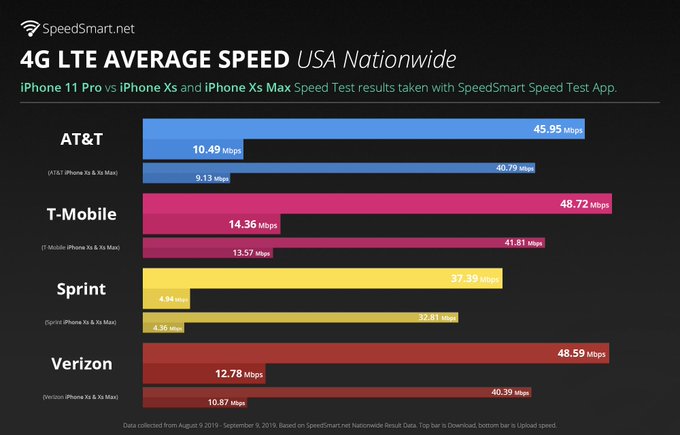
iPhone 11 Pro Said to Offer 13% Faster 4G LTE Speeds Than iPhone XS
09/12/2019
5737
During its media event on Tuesday, Apple revealed that the new iPhone 11 Pro and iPhone 11 Pro Max feature faster gigabit-class 4G LTE, but the company didn't provide any further details. However, an internet speed testing service claims to have the numbers.
According to Speedsmart.net, the iPhone 11 Pro and Pro Max offer approximately 13 percent faster 4G LTE than Apple's previous-generation iPhone XS series.
The results were taken over all of the major US cellular networks, and while there's little between the carriers in terms of fastest speed, T-Mobile and Verizon appear to edge it.
Given that the new iPhones aren't yet available, it's not entirely clear how the data was collected "from August 9," although the results are said to have been taken with the SpeedSmart Speed Test App.
Regardless, further tests are inevitable once the new devices get into the hands of reviewers on September 20, by which time we'll know for sure if these results in any way reflect real-world usage.
Source: MacRumors












