Apple Arcade vs. Google Play Pass: Five-Dollar Fistfight
09/25/2019
3791
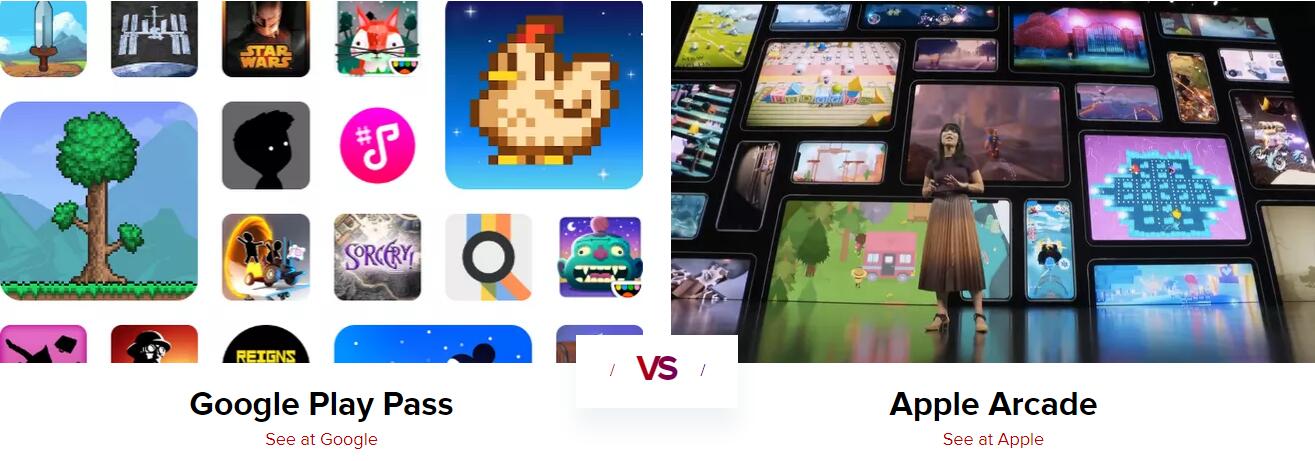
Apple Arcade is here for iPhones, and later this week for iPads. But Google is not taking it lying down, announcing the similar-sounding Google Play Pass for Android devices.
Like Apple Arcade, Google Play Pass offers unlimited access to a large library of games without the usual advertisements or in-app purchases, all for a monthly fee. But while Apple Arcade is all games, Google Play Pass will also include utility apps such as FaceTune and AccuWeather for the $4.99-a-month cost. Signups begin this week, and up until Oct. 10, Google Play Pass will be available for $1.99 a month for the first year.
Another big difference: While Apple Arcade has 100-plus games, Google Play Pass has over 350 games and utility apps. Note, however, that all of the Play Pass games and apps are already available without the subscription through the standard Google Play Store, unlike Arcade games, which are exclusive to the subscription service (at least for mobile platforms).
Source: cnet












