macOS Catalina Could Launch on October 4 According to Apple's Danish Site
09/29/2019
4327
Apple's macOS Catalina update did not come out alongside iOS 13, with Apple instead planning to release it on an unspecified date in October.
While Apple has provided no detail on when the launch date might be, text on Apple's Danish macOS Catalina website suggests that it could be coming on Friday, October 4. 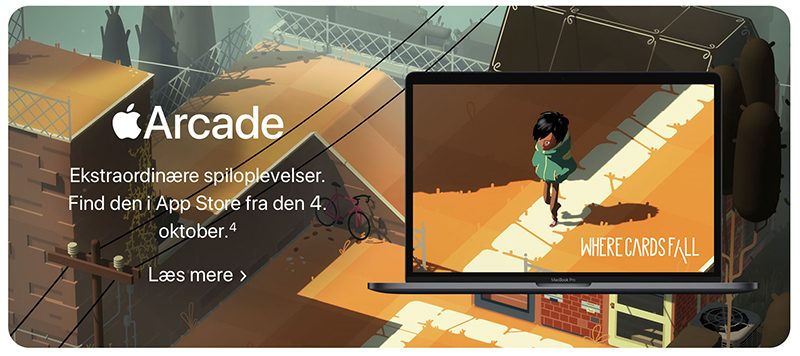
An Apple Arcade section of the macOS Catalina website for Denmark says that Apple Arcade will be available in the App Store starting on October 4. The text is on the macOS Catalina page and refers to the Mac App Store as Apple Arcade for iOS has already launched in Denmark.
"Exceptional gameplay. Find it in the App Store from October 4," reads the translated version of the site. No additional dates are provided on the Apple Arcade specific site, with the October 4 mention limited to the Catalina page.
Apple Arcade on the Mac requires the macOS Catalina update and is a macOS Catalinafeature, so for Apple Arcade to be available on October 4, macOS Catalina would also need to be available by that date.
The problem with the October 4 date is that most macOS and OS X updates have historically been on a Monday or a Tuesday. The last time a Mac update came out on a Friday was OS X Snow Leopard, which was released 10 years ago.
Apple could potentially release macOS Catalina earlier in the week and then launch Apple Arcade on October 4, but it's unclear why it wouldn't simply be available when Catalina launches. If Apple's Danish site is accurate, though, it seems we can expect to see macOS Catalina early in the month of October rather than later.
Apple's other software updates, including iOS 13, iPadOS watchOS 6, and tvOS 13, have already been released and Apple Arcade is available on all other platforms except for the Mac at this time.
Source: MacRumors












