Apple May Be Working On An Apple Music App For PlayStation 5
10/18/2021
2006

While Apple is known for keeping its services exclusive to its devices, Apple TV+ and Apple Music are available on other platforms such as Android, Windows, and Smart TVs. Now it seems that Apple has been working on bringing the Apple Music app to PlayStation 5.
As shared on Reddit by a PS5 user (via The Verge), the Apple Music app has been showing up in the PlayStation 5’s music menu — even though there isn’t one. However, at least for now, there’s no way to download the app as an error message says it’s not available. Another user suggested that the app may also be released for PlayStation 4 consoles.
Apple never announced that Apple Music is coming to PS4 and PS5, but that wouldn’t be a surprise since the Apple TV app is already available for PlayStation consoles. The fact that the Apple Music icon is showing up in the PS5’s music menu is a strong indication that both companies have been working on some special arrangement.
Earlier this year, 9to5Mac heard from sources that Apple is also working on new Apple Music and Podcast apps for the Microsoft Store, which could be apps for Xbox or even Windows. It’s worth noting that the Apple TV app is also available for Xbox One and Xbox Series.
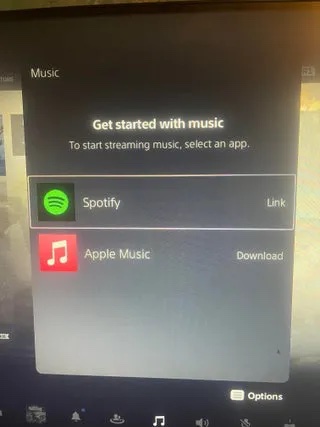
Would you like to have Apple Music available on your PlayStation? Let us know in the comments below.
Source: 9to5mac












