Apple Targeting Date Near March 8 For iPhone SE, iPad Air Spring Keynote
02/07/2022
1498
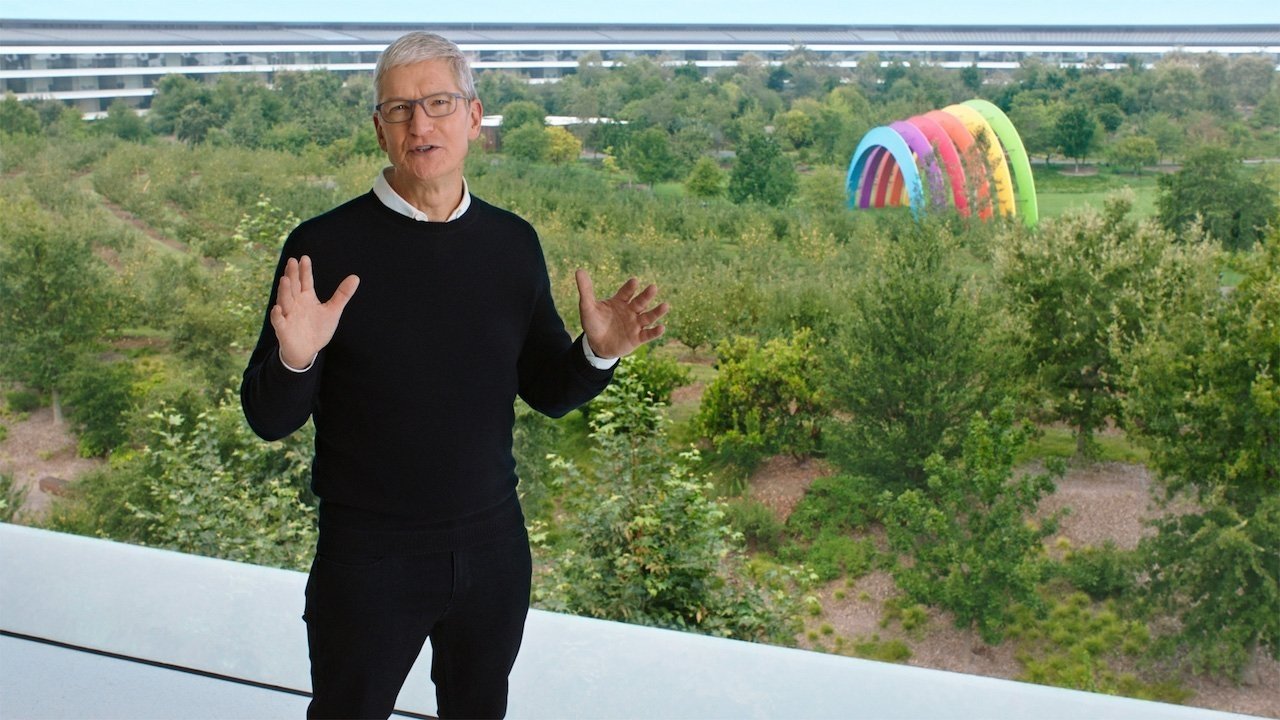
Apple is reportedly considering a date on or near March 8 to hold a spring event for a new iPhone SE, an updated iPad, and potentially a new Mac.
The potential spring event date is not set in stone, but sources told Bloomberg that Apple is targeting a day around March 8 for its next virtual event.
However, the publication cautioned that production delays or other changes could force Apple to switch the date of the event. March 8 is a Tuesday, which is a day of the week that Apple historically holds new product launches.
During the event, Apple is largely expected to debut a new iPhone SE 3 and refreshed iPad Air. The iPhone is rumored to share a similar design to previous iPhone SE models, but will pack a faster A15 chipset and 5G connectivity. The iPad Air is also getting an A15 chip and 5G, Bloomberg reported.
Although the 2022 iPhone SE model will be a muted update, reports suggest that a more significant overhaul of the lower-cost iPhone could take place in 2024.
Bloomberg claims that Apple could also release a new Mac model with an Apple Silicon chip, though the publication did not add any additional detail. Apple is thought to be working on a new 27-inch iMac Pro device.
Additionally, the sources told the publication that Apple's iOS 15.4, which includes Face ID support for masks and Universal Control, could arrive in the first half of March.
If the March 8 date does pan out, Apple will likely send out media invites to the keynote about a week before.
Source: Appleinsider












