Apple Takes Majority Share of U.S. Headphone Market, Study Finds
02/11/2022
1831

According to a recent study, nearly 50% of polled U.S. consumers own either Apple's AirPods or a product from Apple's Beats lineup.
The study, run by Statista, asked 4,220 adults between the ages of 18 and 64 in the United States about the headphones they use. It found that 34.4% of the responders used Apple's AirPods. The survey didn't specify between products in the AirPods lineup.
Perhaps even more interesting was the fact that the second-highest share was Beats by Dre, also produced by Apple. Beats accounted for 15.3% of the market.
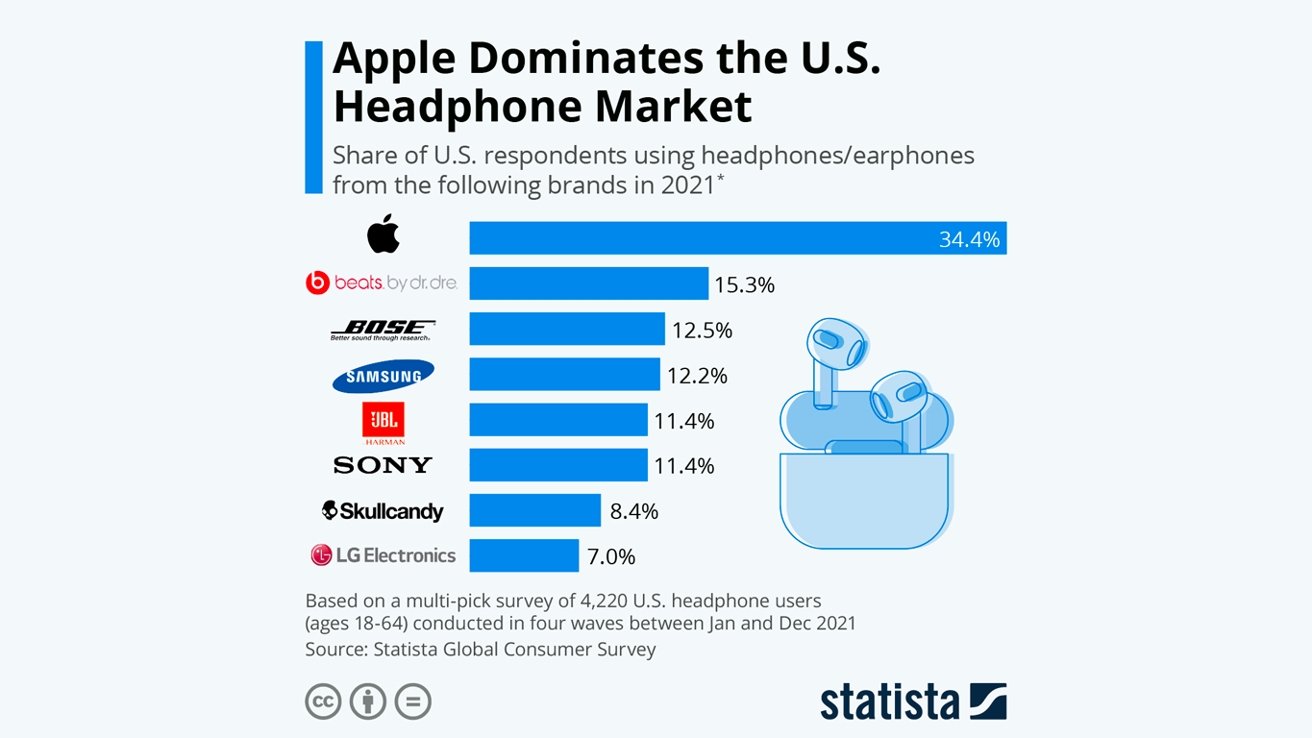
The remaining shares were Bose at 12.5%, Samsung at 12.2%, JBL and Sony each account for 11.4%, Skullcandy at 8.4%, and LG Electronics at 7.0%.
Launched in 2016, AirPods were Apple's first foray into wireless earbuds. Since then, Apple has expanded the lineup to include the higher-end AirPods Pro and the over-ear headphones AirPods Max.
In 2020, Apple's AirPods and Beats dominated the audio wearable market. Apple shipped an estimated 108.9 million AirPods and Beats devices throughout the year.
Source: Appleinsider












