Apple's iPhone 13 is Significantly Faster Than Samsung's Latest Galaxy S22
02/14/2022
1718

Although the new Galaxy S22 lineup represents Samsung's latest and greatest, the devices still lag behind Apple's iPhone 13 series series in performance benchmark testing.
Samsung on Feb. 9 unveiled its new stable of Samsung Galaxy S22 devices, including a S22 Ultra model that includes a handful of Galaxy Note-like features. The new Samsung handsets are among the fastest Android devices on the market, but they're still considerably slower than the iPhone.
PCMag recently ran benchmark testing of the new Snapdragon 8 Sen 1 processor that powers the Galaxy S22s and compared its performance to other popular Android devices, as well as Apple's iPhone 13 Pro Max.
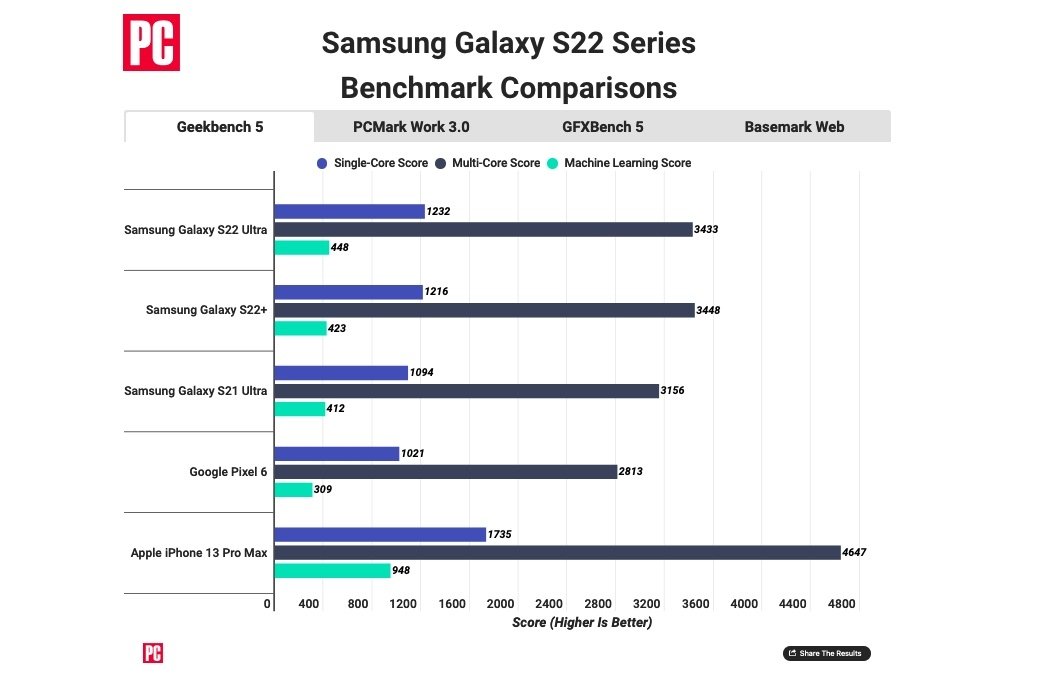
A Galaxy S22 Ultra equipped with the device achieved a Geekbench single-core score of 1,232 and a multi-core score of 3,433. It also nabbed a Geekbench ML machine learning score of 448.
The iPhone 13 Pro Max with an A15 Bionic came in with a single-core score of 1,735 and 4,647 in the same testing. Apple's handset achieved a machine learning score of 948.
In other words, the Geekbench testing suggests that Apple's smartphone performance lead is still considerable. And, with a new A16 Bionic chip on the horizon, it's likely that Apple's devices will remain the fastest smartphones on the market for some time.
Apple devices routinely outpace similarly spec'd Android models in benchmark testing. That's the case even if an Android device has a lot more RAM on paper.
Source: Appleinsider












