Apple Updates Support App With Repair Cost Estimates in Some Locations
02/15/2022
2243
Apple today updated its Apple Support app designed for the iPhone and iPad, introducing a new feature that provides price estimates for common repairs in select locations.
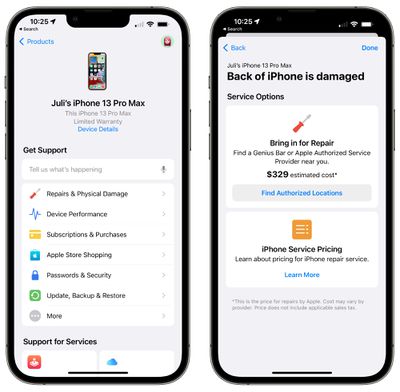
When using the Support app after installing the update, you can tap on a device that you own in the "My Devices" list and then choose "Repairs & Physical Damage" to see a list of options.
Tapping on a common repair like a cracked screen, a cracked back, or battery service will provide an estimate of what the repair might cost alongside options to book a repair. There are no cost estimates for more complicated repairs like liquid damage or camera not working as expected.
In the "My Devices" section, Apple has also added a new text entry box when you tap on a device. The box lets you tell Apple what's happening with your device in your own words, making it easier to find the support option that you need.
The Apple Support app always had a similar option after selecting a specific repair option, but now you can type in what you're looking for ahead of time for a more streamlined experience. Apple's full release notes for the update are below:
- Tell us what's happening in your own words to get relevant support options
- See price estimates for common repair topics in select locations
- App now available and translated for users in Ukraine
- Performance enhancements and bug fixes
The Apple Support app can be downloaded from the App Store for free.
Source: Macrumors












