Apple TV+ Releases Trailer For 'The Snoopy Show' Season 2
02/23/2022
2672
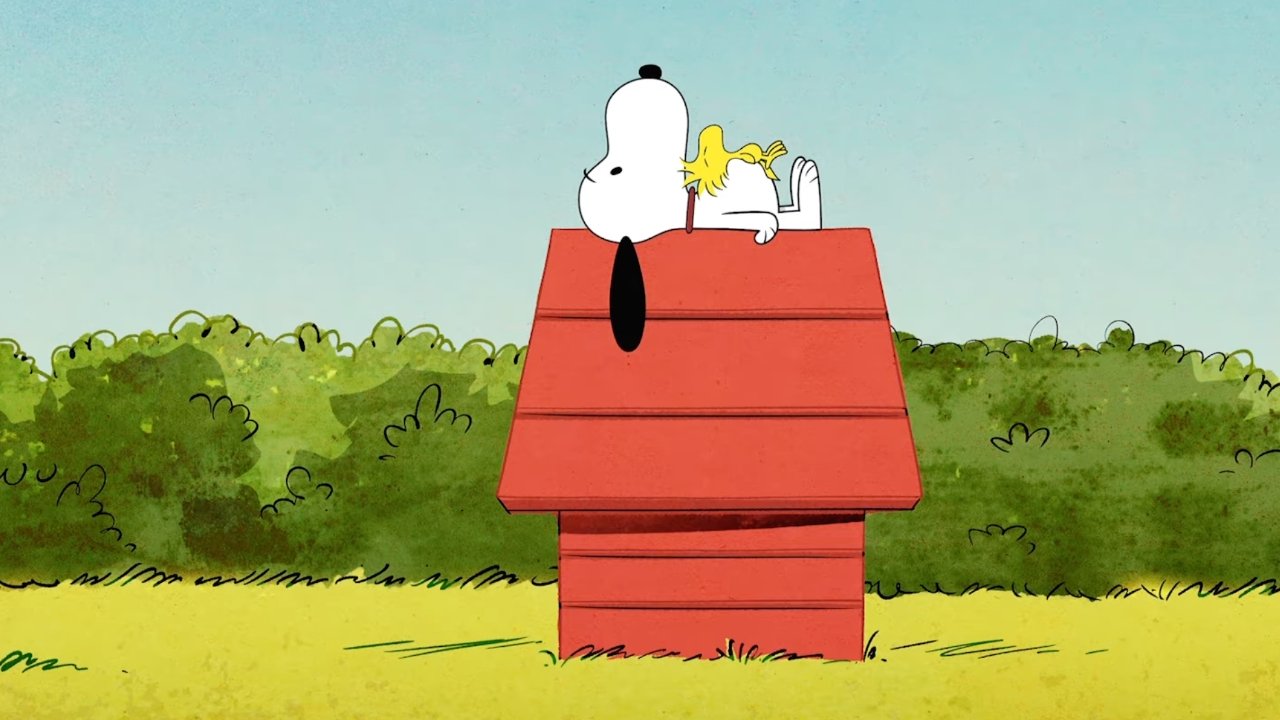
Ahead of its launch on Apple TV+ on March 11, a new trailer has been released for the second season of the award-winning "The Snoopy Show."
As it did for the first season, Apple TV+ is kicking off its new second run of "The Snoopy Show" with a YouTube trailer. The 1 minute 15 second teaser shows Snoopy with all of the show's favorites, including Woodstock, Lucy, and Charlie Brown.
The second season of "The Snoopy Show" has six episodes, and all of them will be available streaming from the same Friday, March 11 date.
One week before on March 4, Apple TV+ will also debut what it's calling an anthology collection of "Charlie Brown" specials. They include "Charlie Brown's All Stars!," "You're Not Elected, Charlie Brown," and "It's Flashbeagle, Charlie Brown."
These specials, and new productions such as "The Snoopy Show," come from the partnership between Apple TV+ and Wildbrain.
Source: Appleinsider












