iPad Air 5 Review Roundup: A Great Yet Confounding Value Proposition
03/17/2022
1925
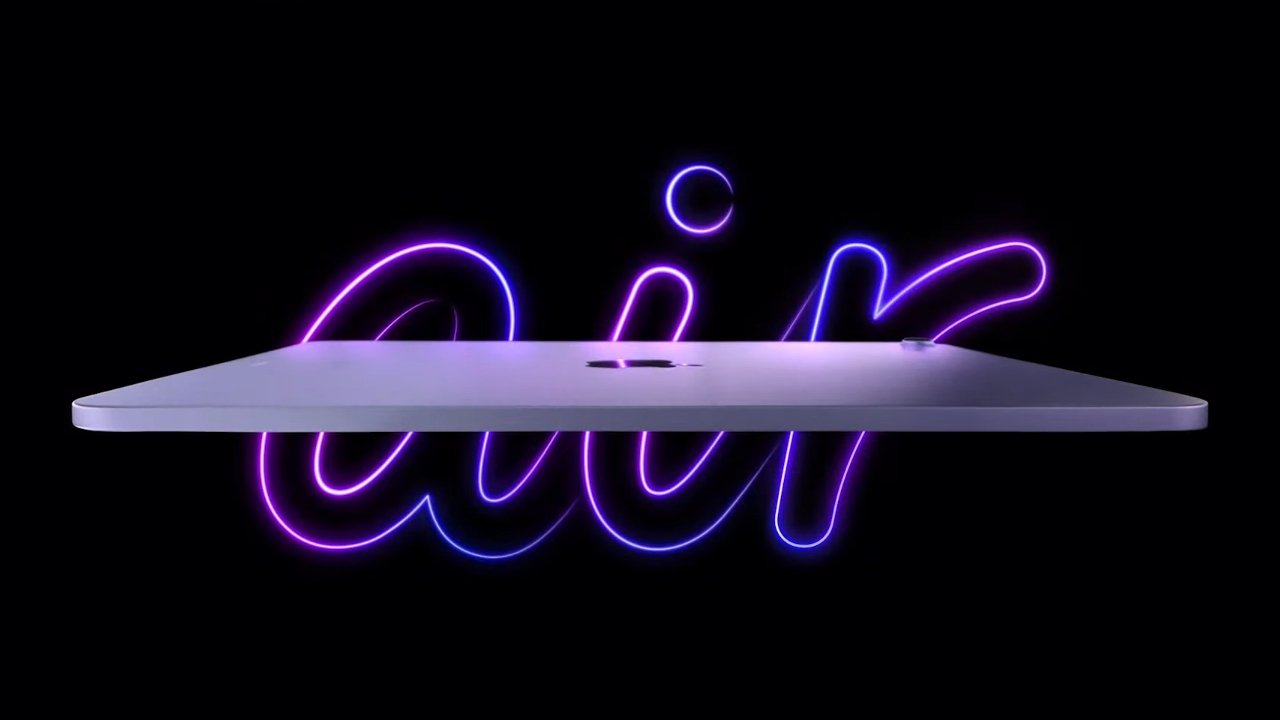
The iPad Air 5 has the M1, comes in five new colors, and starts at $599. Here are the initial reactions to Apple's mid-range tablet.
The fifth-generation iPad Air retains the same external design and display, but everything else has been updated. The M1 processor, ultra-wide selfie camera with Center Stage, faster USB-C port, and 5G bring the iPad Air incredibly close to the 11-inch iPad Pro yet again.
According to MacStories, the iPad Air is a fine piece of hardware that brings important aspects of the iPad Pro lineup to a wider audience. It functions as a suitable media consumption device without feeling too heavy while being large enough for use as a Universal Control display at the desk. A better balance than the smaller iPad mini 6.
The Verge calls the iPad Air 5 a "known quantity," but that isn't a bad thing. It is the lowest price to access the M1 processor and comes with several new features that make the $599 price point easy to digest. The portrait-oriented selfie camera is awkward, especially if the iPad is used in a keyboard case.
The price point and feature set make the iPad Air sit at a confounding place in Apple's lineup, says Techcrunch. However, for customers who have never used an iPad with ProMotion, the iPad Air will be a simple choice based on finances alone. The features it lacks from the $200 more expensive iPad Pro won't be missed by much of the market, which makes this a compelling tablet for buyers.

Not all reviews have been particularly glowing, with Wired opening up their review with: "If someone told me the only device I could ever use for the rest of my life was an iPad Air, I'd probably cry." They argue that the value proposition is lost once you throw in the $300 Magic Keyboard and $130 Apple Pencil, plus the limitations of iPadOS should leave you wanting a MacBook Air instead.
The excellent hardware, fast processor, and lightweight design make the iPad Air a great computer. However, you'll have to be comfortable with iPadOS for it to be worthwhile when compared to the proven macOS software, concludes Wired.
Tech YouTuber MKBHD calls the iPad Air a disruption to the pricing ladder. The $600 iPad Air starts with 64GB of storage so moving to 256GB for $750 is likely a simple upgrade decision, but then you're only $50 away from the $800 iPad Pro. The tradeoff for the pro model is $50 for ProMotion, Face ID, and 128GB of storage.
The ProMotion display is the sticking point since it enables 120Hz refresh, which makes everything "feel" faster than the iPad Air. For some, this may be enough to drive them to the higher-priced tablet.
The iPad Air 5 is up for pre-order and ships Friday, March 18. It starts at $599 and is available in Starlight, pink, purple, blue, and space gray.
Source: Appleinsider












