Apple Now Selling Refurbished M1 Pro and M1 Max MacBook Pro Models
04/02/2022
1737
Apple today began offering refurbished versions of the 14 and 16-inch MacBook Pro models that are equipped with M1 Pro and M1 Max chips. This is the first time that these Macs have been available with a refurbished discount since their 2021 launch.
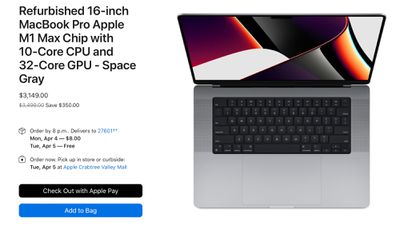
Apple has a range of different machines and configurations available, with several M1 Pro options and a few higher-end M1 Max MacBook Pros. An entry-level 14-inch MacBook Pro with M1 Pro chip, 8-core CPU, and 14-core GPU is priced at $1,800, down from the original $2,000 price tag.
A refurbished 16-inch MacBook Pro with M1 Max chip, 10-core CPU, 32-core GPU, and 1TB SSD, which is the base high-end M1 Max, is priced at $3,149, a savings of $350 over the standard $3,499 price.
Limited stock is available at this time because the contents of the refurbished store fluctuate based on what people have sent in for repair and replacement, so these machines could go quickly. Apple will regularly replenish the refurbished store, with available specifications changing over time.
All of Apple's refurbished Macs feature the same one-year warranty available with brand new products, along with all manuals and accessories. Every refurbished device from Apple goes through a rigorous testing, repair, repackaging, and cleaning process. Standard one-year warranties can be extended with AppleCare+, making Apple's refurbished products virtually indistinguishable from new products.
Source: Macrumors












