Apple Watch to Offer Activity Challenge on Earth Day
04/13/2022
1753
Apple Watch users will once again be able to complete an Activity Challenge on Earth Day to earn a special badge and iMessage stickers.

To complete the Activity Challenge, users must do any workout for 30 minutes or longer on April 22, according to Apple. As usual, the workout can be recorded in the Fitness app or in any app that can send data to the Health app.
"Let's get moving and celebrate the planet," the Activity Challenge will say when it becomes visible to Apple Watch users a few days prior to Earth Day.
Apple Watch users who complete the Activity Challenge will unlock a special badge in the Fitness app, along with a series of animated stickers that can be used in the Messages and FaceTime apps. We are able to preview what the stickers look like below.

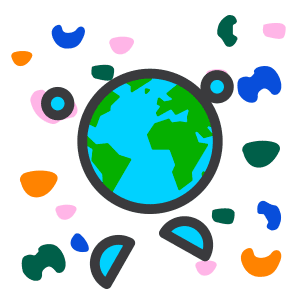
Source: Macrumors












