Apple Maps Adds Biking Directions To US Midwestern Locations
04/19/2022
1978
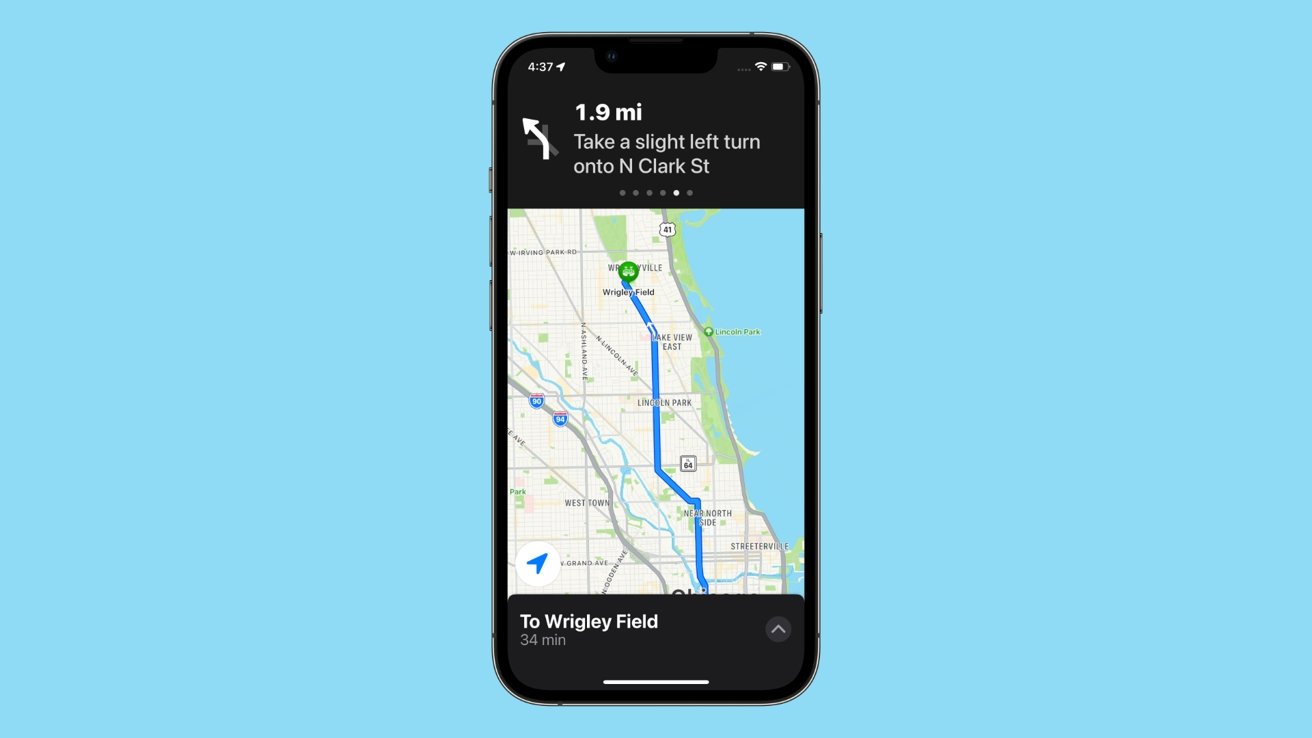
Apple has quietly rolled out Apple Maps cycling directions for parts of the Midwest, including major cities such as Chicago, Detroit, and Columbus.
Introduced with iOS 14, cycling directions provide users with a wealth of information for their coming bike ride. Navigation assets include designated bike lanes, paths, inclines, stairs, and obstacles.
Apple Maps enthusiast Justin O'Beirne has highlighted the update in a post on his blog. Cities added in the update include:
Chicago, IL
Detroit, MI
Indianapolis, IN
Cleveland, OH
Columbus, OH
Cincinnati, OH
Charleston, SC
The new biking directions cover "all of Ohio and West Virginia and parts of Illinois, Indiana, Michigan, and Virginia."
This is a continuation of the rollout of biking paths within Apple Maps. On April 1, 2022, Apple added them to the Northeastern United States.
O'Beirne noted that biking expansion within Maps followed closely with its mapping developments. He suggests that the locations of the state of Texas and the Gulf Coast are likely to be next in receiving more detailed information for cyclists.
Apple Maps has continued to receive active expansion and increased support since its launch in 2012. In late March 2022, Apple expanded its coverage of metropolitan Canada with advanced navigation and 3D landmarks.
In March, teams in the UK have been seen hiking around cities with backpacks with cameras attached to capture footage for Maps.
Source: Appleinsider












