Apple Announces Finalists For The 2022 Apple Design Awards
06/01/2022
1878
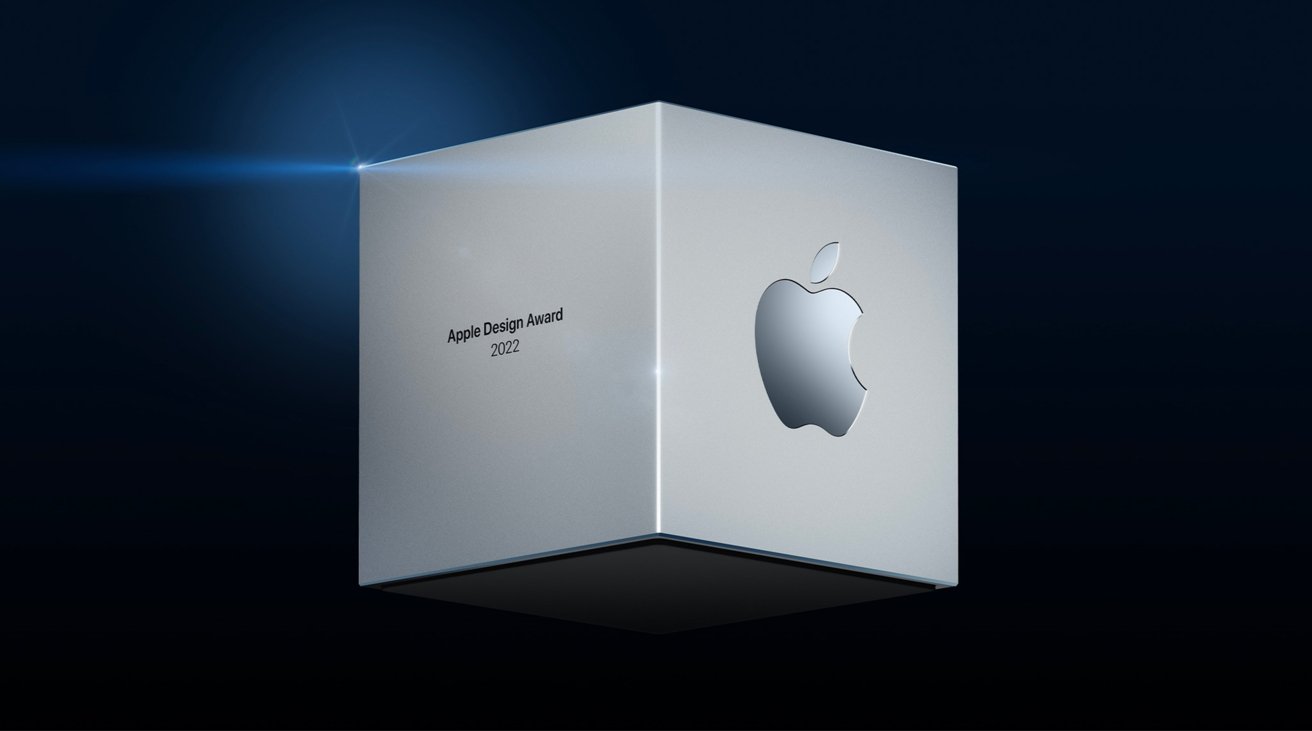
Apple has listed the finalists of the Apple Design Awards for WWDC 2022, with contenders vying to collect one of six award cubes on June 6.
Apple's annual Design Awards honor "excellence in innovation, ingenuity, and technical achievement in app and game design." A key part of WWDC, the awards highlight what Apple believes to be some of the best apps in a variety of subject areas.
Winners receive a physical award from Apple, as well as promotion in the App Store for their achievement. Winning the award also bestows prestige onto developers, which can help their standings in the market.
There are six categories up for grabs this year, with each having six finalists.
Inclusivity features apps that "provide a great experience for all by supporting people from a diversity of backgrounds, abilities, and languages." Delight and Fun is for apps that "provide memorable, engaging, and satisfying experiences that are enhanced by Apple technologies."
Interaction finalists "deliver intuitive interfaces and effortless controls that are perfectly tailored to their platform." Apps under Social Impact "improve lives in a meaningful way and shine a light on crucial issues."
The Visuals and Graphics category has apps that "feature stunning imagery, skillfully drawn interfaces, and high-quality animations that lend to a distinctive and cohesive theme." Lastly, Innovation finalists "provide a state-of-the-art experience through novel use of Apple technologies that set them apart in their genre."
Source: Appleinsider












