Apple's iOS 15 Is Now Installed On 85% of Active iPhones
06/06/2022
2282

As Apple prepares to announce iOS 16, the current iOS 15 is reportedly now on around 85% of all active iPhones, although figures are unusually fluctuating.
Apple's iOS 15 did not get off to as quick a start as the previous iOS 14, and by October 2021, it was still lagging behind. Now new figures claim that it has achieved around the 85% mark, 256 days after it first became available to the public.
According to analytics firm Mixpanel, iOS 14 had exceeded 90% adoption by April 2021, but as of June 3, 2022, iOS 15 is on 85.52%.
It has appeared to be higher. Mixpanel's data comes from website and app usage statistics, which is all presented in a chart that can show a day, week, or longer in one view.
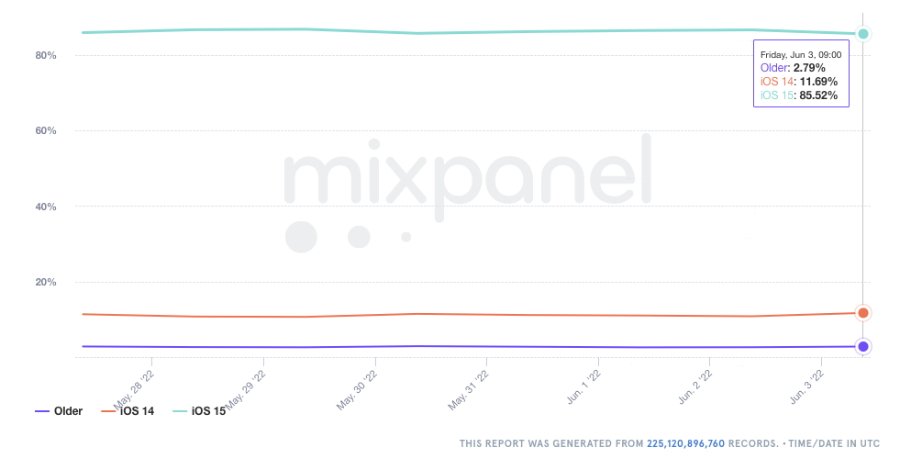
So for instance, the 85.52% is for June 3, 2022, when the data viewed is for one day. View a week's worth of data and, since the current week is not complete, the latest figure shown is for May 30, 2022, where iOS 15 adoption is at 87.16%.
Going back to the latest data available, where iOS 15 is now on 85.52%, iOS 14 is tracked as being on 11.69%. The remaining 2.79% of active iPhones are on unspecified older versions of iOS.
Apple does not release adoption figures. Mixpanel says it gains its data from over three trillion records, produced from website access or app usage, where the iOS version was reported.
For comparison, StatCounter says that as of May 2022, the latest Android 12 is installed on 14.9% of active Android phones. Android 12 was released on October 4, 2021.
Source: Appleinsider












