Apple's AR Headset Will Slip To Q2 2023, Predicts Kuo
06/08/2022
2106
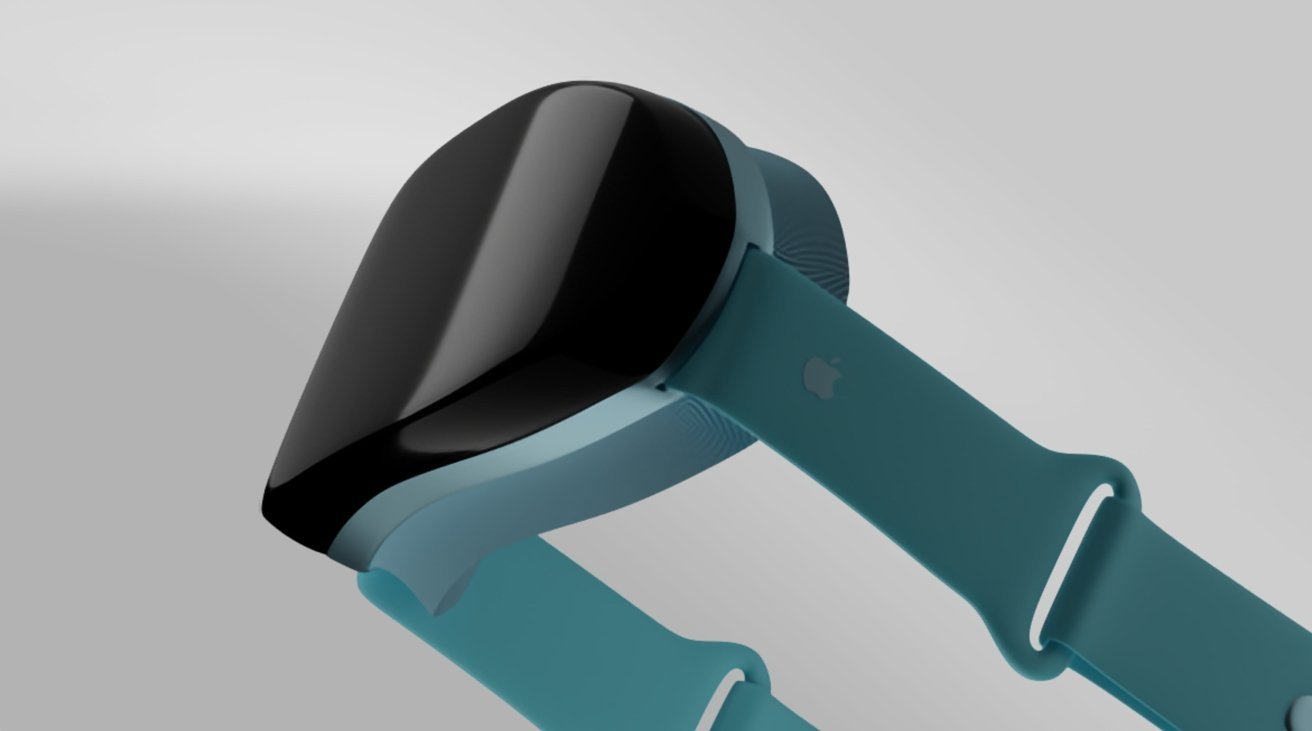
Analyst Ming-Chi Kuo is predicting that the expected Apple AR headset has been pushed past the original timetable because of the impact of China's coronavirus lockdowns.
Following his now validated doubt that Apple would unveil its AR headset at WWDC 2022, Ming-Chi Kuo has tweeted what he expects is the timetable leading up to its delayed launch.
(1/2)
— (Ming-Chi Kuo) (@mingchikuo) June 7, 2022
I believe Apple's AR/MR headset shipping date will postpone to 2Q23 (vs. 1Q23 of market consensus) because Shanghai lockdown interrupts the development. As expected, there were no clues for AR/MR headset at WWDC 2022. Here is my prediction for Apple AR/MR headset schedule.
He goes on to say that his supposed schedule Apple's first AR headset is:
Engineering Validation and Testing starting from Q3 2022
Apple event in January 2023
SDK toolkit for developers by end of February 2023
Pre-orders beginning Q2 2023
On sale ahead of WWDC 2023
Kuo's timeline does fit with recent expectations that the headset will be launched in 2023.
Since beginning to tweet about Apple in March 2022, Ming-Chi Kuo's news about the company have variously been speculation, or based on supply chain reports. This AR timeline appears to be solely supposition, using Kuo's experience of manufacturing timelines.
Source: Appleinsider












