10 Years Ago Today: Apple Announces First MacBook Pro With a Retina Display
06/13/2022
1891
Today marks the 10th anniversary of Apple announcing the first MacBook Pro model featuring a higher-resolution Retina display.
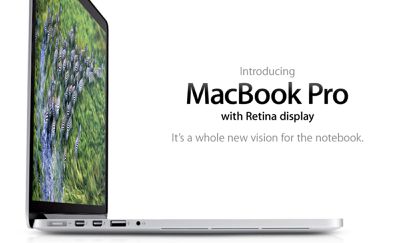
Introduced at WWDC 2012, the 15-inch Retina MacBook Pro introduced a much thinner design compared to the previous model, as Apple removed the built-in Ethernet port, FireWire port, and CD/DVD drive. The notebook was still equipped with two Thunderbolt ports, two USB-A ports, an HDMI port, an SD card slot, MagSafe 2, and a headphone jack.
"The MacBook Pro with Retina display pushes the limits of performance and portability like no other notebook," said Apple CEO Tim Cook, in a press release announcing the new MacBook Pro. "With a gorgeous Retina display, all flash architecture and a radically thin and light design, the new MacBook Pro is the most advanced Mac we have ever built."
At the time it launched, Apple said the Retina MacBook Pro featured the world's highest resolution notebook display, with 220 pixels per inch. The notebook was powered by Intel's third-generation quad-core Core i7 processors, and equipped with NVIDIA GeForce GT 650M graphics, up to 16GB of RAM, and up to a 768GB SSD.
Pricing for the first Retina MacBook Pro started at $2,199 in the United States. In October 2012, Apple announced a 13-inch MacBook Pro with a Retina display, which started at a lower price of $1,699. Both notebooks are now on Apple's obsolete products list.
Source: Macrumors












