iPhone Phones Home After Several Hours Lost At Sea, Survives To See Another Day
07/19/2022
1881

Could you imagine dropping your iPhone in the ocean and finding it hours later, still working? That happened to one Reddit user who has shared details of their iPhone being lost at sea.
According to the Reddit post, the iPhone sank to the bottom of the North Atlantic Ocean while paddleboarding. After the tide went out seven hours later, the device had remarkably turned itself back on. Thanks to Find My, the iPhone was tracked down – even at the bottom of the ocean.
Not sure of the exact model, but based on the screenshot, it looks like an iPhone X or above. Thankfully, there’s no apparent damage to the iPhone after being lost at sea for hours.
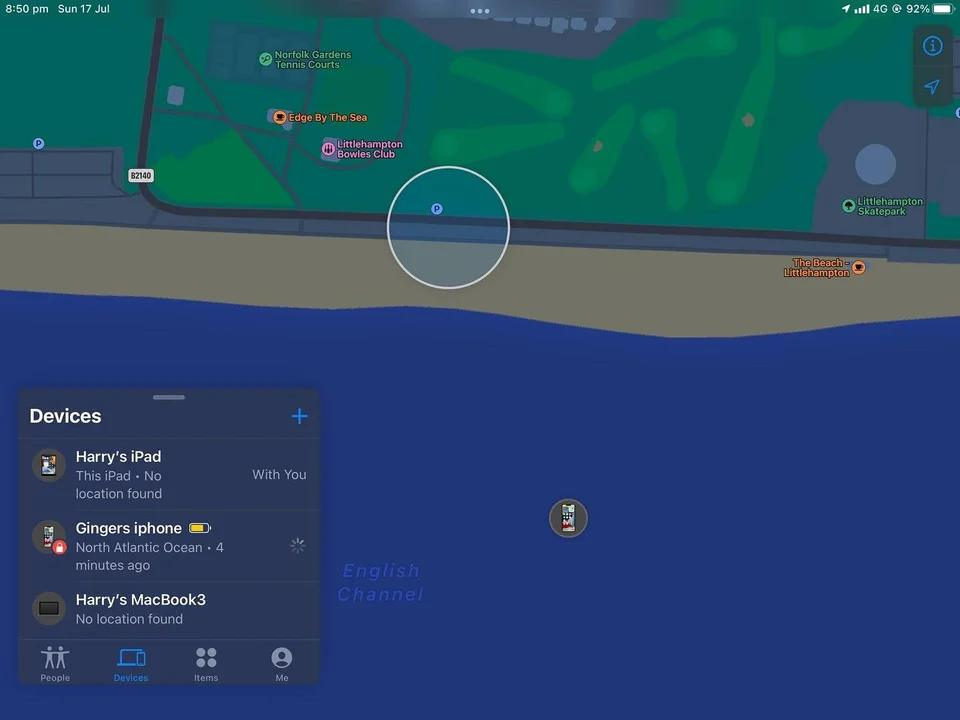
This isn’t the first time an iPhone has been lost in a body of water. Just recently, we heard a story of how a lost iPhone submerged in a river was reunited with its owner. After 10 months underwater, the iPhone was still working after being given some TLC from the person who found it.
Apple Support offers tips if your iPhone gets submerged in water as well.
Source: 9to5Mac












