iOS 16.0.3 & watchOS 9.0.2 Updates Arrive With Bug & Security Fixes
10/11/2022
2208

Apple has released iOS 16.0.3 and watchOS 9.0.2 to address known bugs that affect CarPlay, Mail, and Spotify streaming.
Apple also fixed a bug that could cause the camera app to be slow at launch or when switching camera modes. Finally, a bug that crashed the Mail app on launch due to a malformed email has been fixed.

The watchOS 9.0.2 update was also released with a handful of bug fixes. Spotify users haven't been able to stream audio with the Apple Watch app in watchOS 9, and that has been fixed.
The update also addresses issues with snoozing alarm notifications for AssistiveTouch users. A bug that causes incomplete syncing of Wallet and Fitness data for new Apple Watches has been addressed. Also, a fix for microphone audio, which could be interrupted for some Apple Watch Series 8 and Apple Watch Ultra users.
Users should see a notification for the update, and it will install automatically overnight for most. However, if you'd like the update to install right away, it will need to be initiated manually.
How to update iPhone
Open 3uTools
Tap "Smart Flash"
Tap "Easy Flash"
Select the software you want to flash
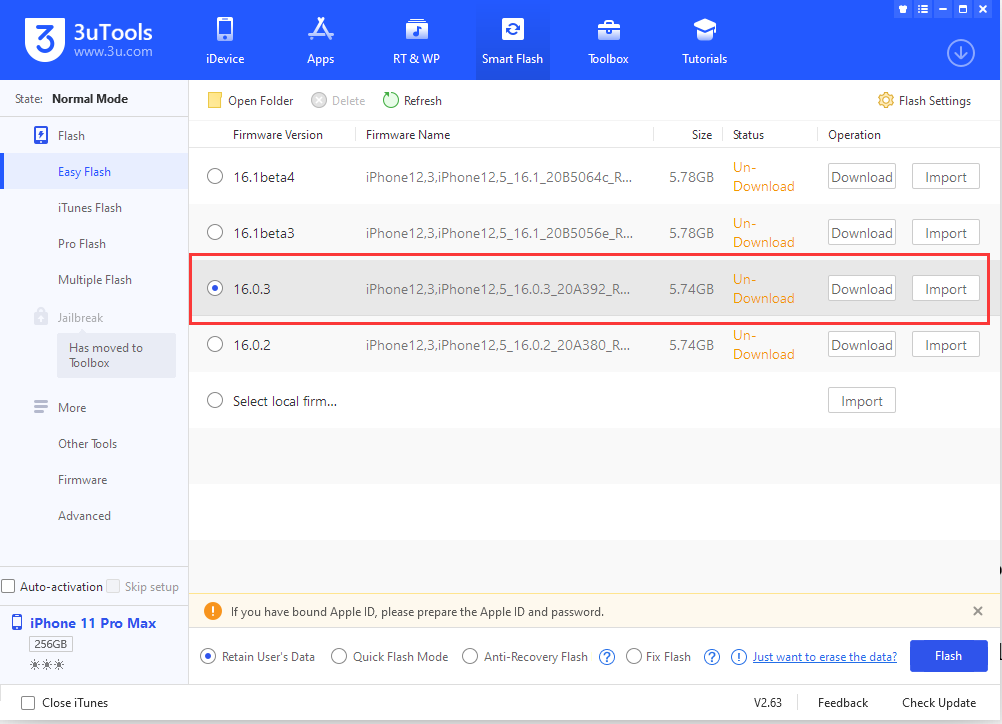
Source: Appleinsider












