iPhone Ownership Among Teens Hits 87%, More Than Double Since 2012
10/12/2022
1707
Apple devices and services continue to be the most popular options among teenagers in the United States, according to new data shared today by investment firm Piper Sandler in its biannual teen survey.

87 percent of teenagers surveyed own an iPhone, according to the results, and 88 percent of teens expect an iPhone to be their next phone. Over the course of the last 10 years, iPhone ownership among teens has more than doubled. Back in 2012, 40 percent of U.S. teens owned an iPhone, for example.
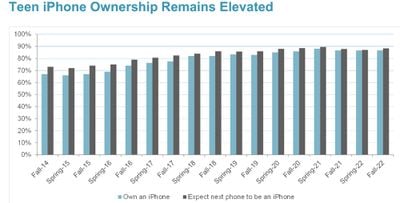
Piper Sandler suggests that high iPhone usage among teens bodes well for Apple's service products as well as continued product cycle refreshes.
The Apple Watch is less popular, with just 31 percent of teens owning Apple's wristworn device, but the Apple Watch is by far the most popular smart watch among teens. 36.8 percent of teens reported owning a smart watch, so just 5.8 percent own smart watch that isn't an Apple Watch.
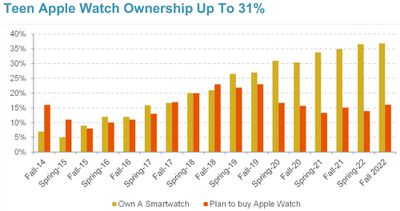
Piper Sandler has been hosting these teen surveys for more than a decade. For the most recent release, 14,500 teens with an average age of 15.8 were surveyed across 47 states.
Source: Macrumors












