Apple Now Calling AR/VR Headset Operating System 'xrOS'
12/02/2022
1834
Apple has decided to call the software that will run on its upcoming AR/VR headset "xrOS," an update from the original "RealityOS or "rOS" naming the company was planning on, according to Bloomberg.
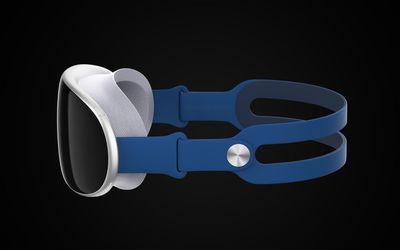
The name change comes as Apple begins to prepare for the launch of the headset, which is expected at some point in 2023. The headset will feature its own operating system, much like the Apple TV and the Apple Watch, and it will have a dedicated App Store.
"XR" is meant to stand for extended reality, which pertains to both augmented and virtual reality. Rumors indicate that the headset Apple is working on will be "mixed reality" like the Microsoft HoloLens, supporting both augmented and virtual reality capabilities.
Augmented reality augments what the user is seeing in the real world, while virtual reality is an entirely digital experience.
Apple internally referred to the headset's operating system as "rOS" during the development process, but Bloomberg suggests that xrOS is a less generic name that will allow the headset to stand out more.
In addition to confirming the name change with unnamed Apple sources, Bloomberg also discovered that a shell company named Deep Dive LLC has been registering the xrOS name across several countries, and Apple could potentially be behind these filings. Apple often uses shell companies to try to secretly register for trademarks for upcoming products.
There is still no solid sign of when the headset might be introduced, but it is expected to be unveiled in the first half of the year, perhaps at WWDC or even earlier to give developers time to create apps for the device.
Source: Macrumors












