New South Korean Apple Store opening March 31
03/14/2023
1736
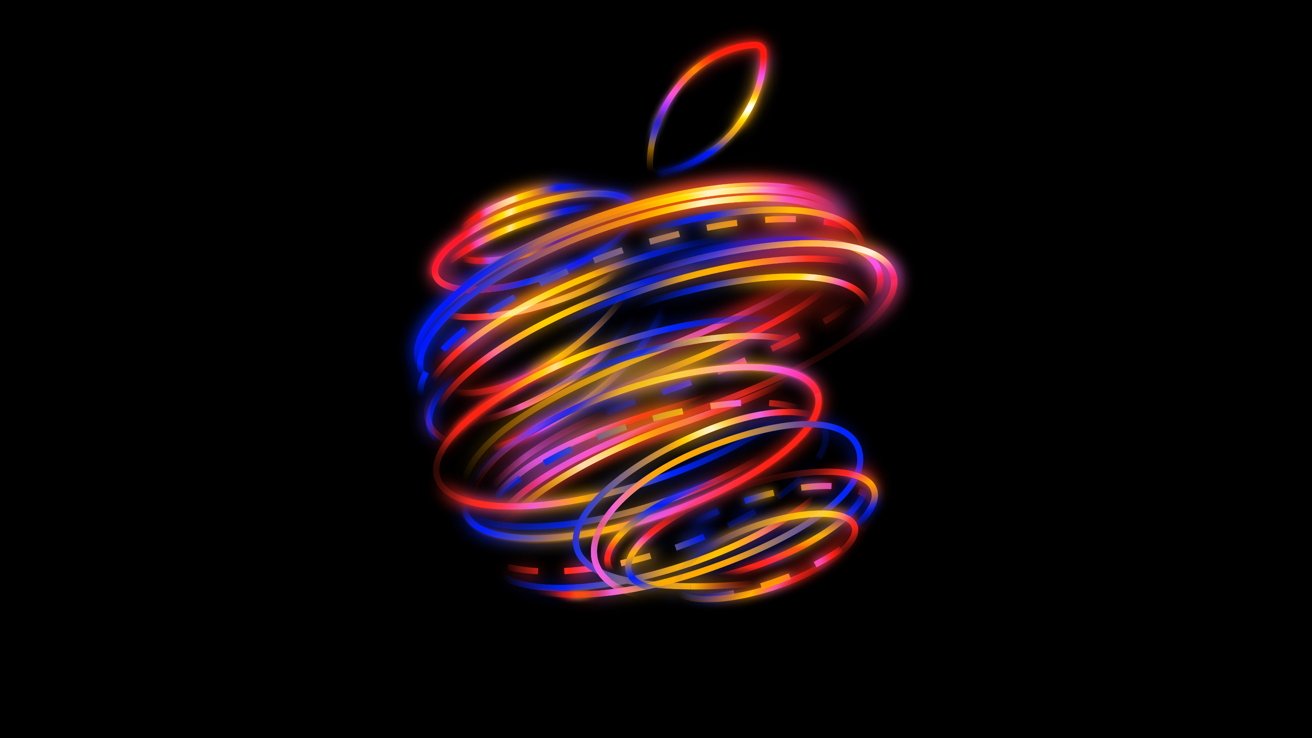
Apple Gangnam will be the fifth physical retail store in Seoul, South Korea, and it opens on March 31.
Gangnam-daero is a large and wealthy district in Seoul, South Korea and it will soon be home to an Apple Store. This is the latest location to open since the Apple Jamsil location opened in September 2022.
Apple's retail website shares that the store opens on March 31 at 5 p.m. The site features a multi-color neon Apple logo, which we've shared above, created for the store's opening.
The website, translated, describes Gangnam-daero as always full of colorful lights and energetic energy. The location is newly built in the center of the city.
Apple has also created a special Apple Music playlist to celebrate the Apple Gangnam opening.
Source: Appleinsider












