Apple Savings Launch is Imminent After Becoming Active on The Backend
04/13/2023
1269
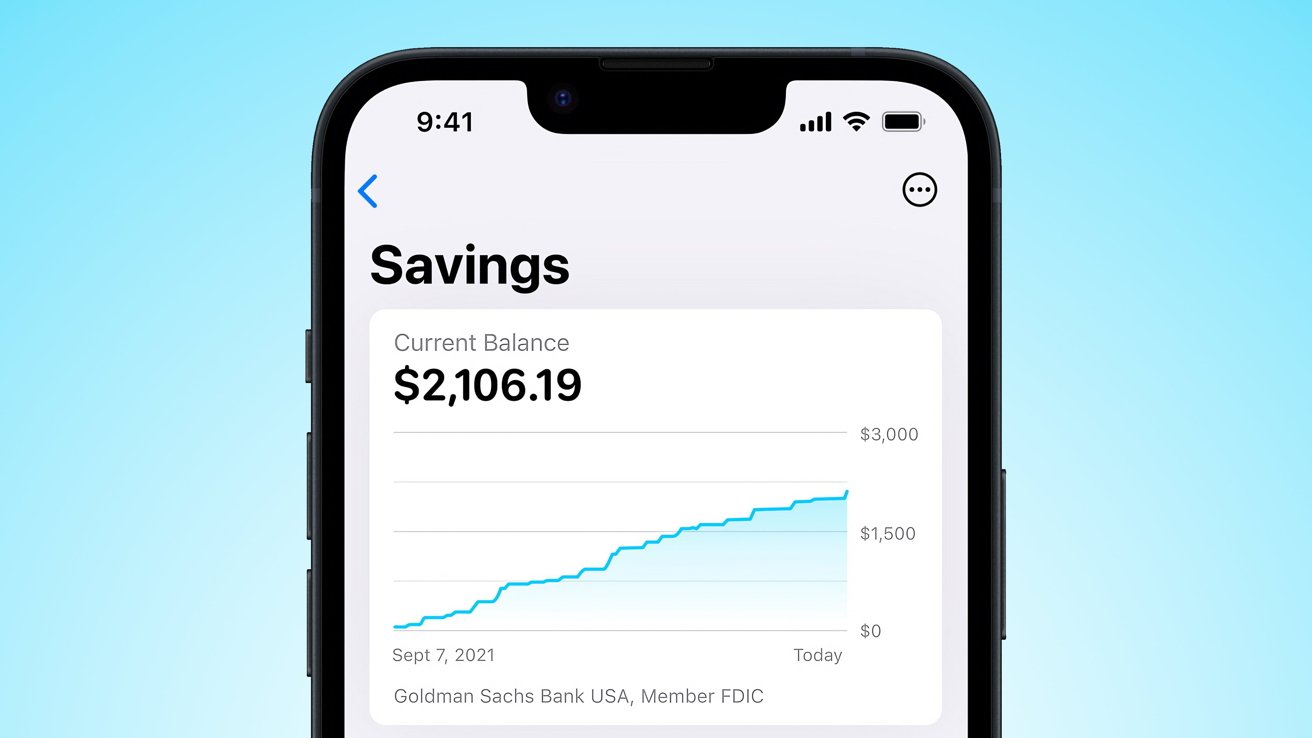
Apple's high-yield Savings account could launch soon since the service is now active on the backend.
Apple announced the Apple Savings account in October 2022 with a wide release window of "the coming months." Nothing happened until March 2023 when Apple included the Savings account in its terms and conditions for Apple Card — inching it closer to release.
On Wednesday, a code sleuth known as @aaronp613 on Twitter shared that the Savings account backend is now active. That means Apple is taking the final steps to launch the service for users.
It isn't clear when the Savings account will launch. Apple could take it through a short testing period similar to what it did with Apple Pay Later.
Once launched, users will be able to direct their Daily Cash rewards earned from Apple Card in Apple Wallet into the high-yield account. Like the Apple Card, the Savings account will be provided by Goldman Sachs.
Apple could launch the Savings account at any time, as it likely won't be tied to a specific version of iOS. It is one of the last features announced in 2022 that has yet to release.
Source: Appleinsider












