Apple Signs Another Multi-Year 5G Patent License Agreement With Nokia
07/03/2023
1600
Apple and Nokia have signed a long-term patent license agreement that will give Apple access to patented Nokia inventions in 5G and other technologies, Nokia announced today.
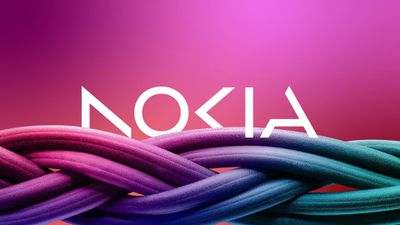
The two companies had a prior licensing deal that was set to expire at the end of 2023, and the new deal will replace the one that is ending. Nokia and Apple have not announced the terms of the deal, but Nokia will be receiving payments from Apple.
Nokia owns more than 20,000 patents, including 5,500 patents that are related to 5G technology. Nokia offers its patents on fair, reasonable and non-discriminatory (FRAND) terms because many of them are considered essential. This means that companies can license Nokia technologies for a reasonable price, but there are sometimes disputes over the definition of reasonable.
Back in 2017, Apple and Nokia established a new patent licensing agreement following a heated legal dispute, and that 2017 agreement was set to expire in 2023. Revenues related to Nokia and Apple's latest deal will be reflected in Nokia's Q1 2024 earnings.
Source: Macrumors












