USB-C iPhone 15 May Tempt Some Android Owners to Switch, Survey Suggests
09/07/2023
1167
The iPhone 15's expected move to USB-C this year may motivate a large number of Android users to switch phones, according to a survey conducted by SellCell.

SellCell asked over 1,000 iPhone users and over 1,000 Android users in the United States to gather its data. Of existing iPhone users surveyed, 63% said that Apple moving to a USB-C charging port would influence their decision to upgrade to an iPhone 15.
Of those that would be motivated to buy because of USB-C, the majority of iPhone users (37%) said they would upgrade because they would be able to use a single charging cable for iPhones, Macs, and iPads. Overall, 66% of iPhone users said that they will upgrade to an iPhone 15.
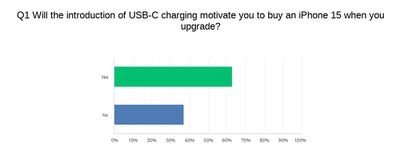
In the cohort of existing Android fans, 66% overall said they would not be buying an iPhone 15, and 34% said they will potentially upgrade to the iPhone 15.
Apple has kept the Lightning port on the iPhone for over 10 years. The company's proprietary charging port was introduced in September 2012 with the iPhone 5, but in recent years Apple's Macs and iPads have all transitioned to the more common USB-C charging standard. Apple's expected decision to switch the iPhone to USB-C this year was facilitated by pressure to comply with new regulations implemented in Europe for all consumer mobile and laptop devices to use a universal charging standard.
Source: Macrumors












