Apple TV Can Be Restored With an iPhone Starting With iOS 17
09/20/2023
2396
Starting with the iOS 17 and tvOS 17 software updates released on Monday, any Apple TV HD or Apple TV 4K model experiencing problems can be restored with a nearby iPhone, according to a new Apple support document.
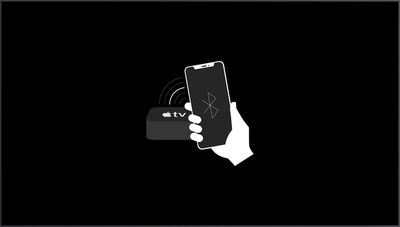
If a black screen with an iPhone appears on the TV, users can unlock their iPhone, hold it close to the Apple TV, and follow the on-screen recovery steps on the iPhone. When the recovery process is completed, the Apple TV will reboot.
On the Apple TV HD, there is a USB-C port that allows the device to be restored with a Mac over a wired connection. However, there is no USB-C port on any of the Apple TV 4K models, so Apple advised customers to contact Apple support to restore those models. With the new iPhone-based restore method, that is no longer necessary.
Read our tvOS 17 release post for an overview of other new Apple TV features, such as a FaceTime app and a redesigned Control Center.
Source: Macrumors












