Taurine iOS 14.0-14.8.1 Jailbreak Updated to v1.1.7-3 to Fix Kfd Regression
09/25/2023
3024
If you've been following along so far, then you wouldn’t heard about how the Odyssey Team's iOS 14-centric Taurine jailbreak recently picked up support for iOS & iPadOS 14.4-14.8.1 thanks to the kfd exploit, but a few things have happened since then.
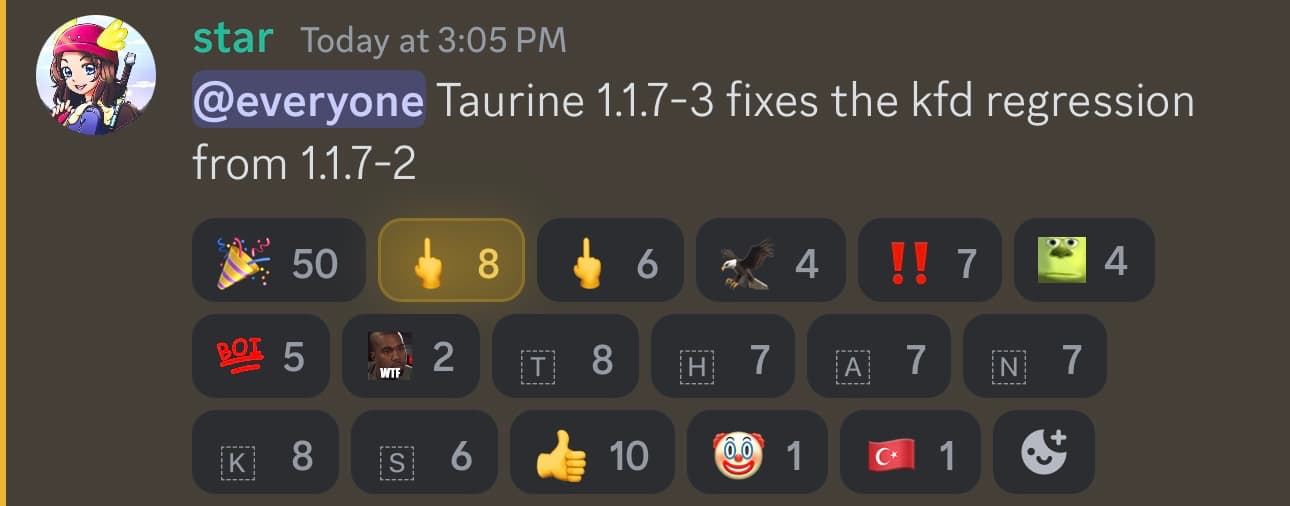
As it would appear, this is the only change in this version of Taurine. Having said that, if you're one of several new jailbreakers on iOS or iPadOS 14.4-14.8.1 thanks to this newfangled support, then you may want to update to ensure you aren’t dealing with any kfd-related issues.
Existing Taurine users can download and install the latest version of the tool from the Taurine website after which it can be sideloaded with applications such as AltStore or Sideloadly right over the existing installation.
The official Taurine website is as follows:
https://taurine.app/
Those who haven't jailbroken their devices with Taurine, and have a compatible device and an interest in getting started, can follow the steps outlined in our detailed tutorial post to get started.
Have you downloaded and installed the latest version of the Taurine jailbreak yet?
Source: iDB














