Apple Vision Pro Personas Have to Wear Generic Glasses
10/08/2023
1309
With the Apple Vision Pro headset, the built-in cameras will create a customized "Persona" that resembles the user, and this Persona is used in video chat apps like FaceTime.
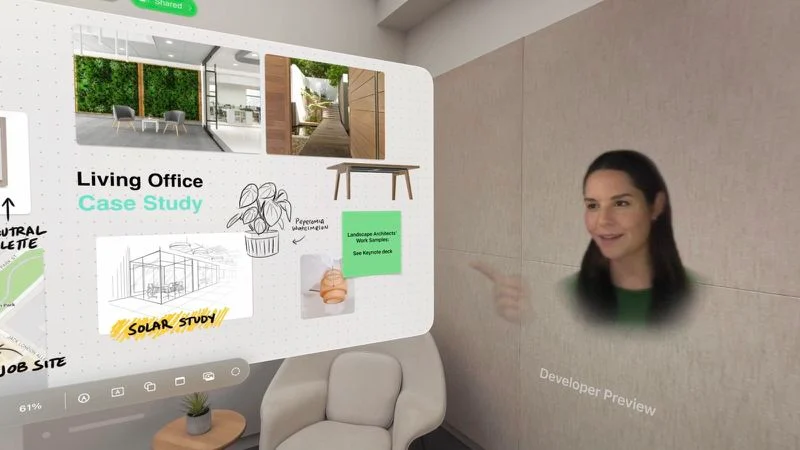
Creating a Persona involves a 3D capture of the face and upper body, but it turns out that Apple's technology won't be advanced enough to take glasses into account.
As noted by @M1Astra, visionOS code requires users to remove anything that covers the face, such as glasses. There does not appear to be any kind of secondary scanning mechanism to separately capture a user's glasses, and instead, Apple will allow users to "Select Eyewear" from a variety of options.
visionOS code suggests that Vision Pro users will be able to choose from a range of different glasses and sunglasses options that come in common shapes like square, rounded, oval, aviator, and more, with thick and thin frames.
Users will likely be able to find something that is close to their own frames, but there may not be an exact match available. It is not yet clear if color options will be available, but it seems like a level of customization that Apple would offer.
Apple uses the Vision Pro cameras to bring a user's facial expressions and hand movements to their Persona, giving it a more realistic feel that mimics person-to-person interactions.
Personas are one aspect of visionOS that Apple is working on perfecting before the launch of the Vision Pro headset. In September, Apple began surveying developers who have the Vision Pro about their Personas, soliciting opinions on facial expressions, appearance matching, and more.
The Vision Pro headset is set to launch in early 2024 in the United States, and it will be priced at $3,500.
Source: Macrumors












