Ads Could Be Coming to Apple’s Original Narrative Podcasts
10/20/2023
1498
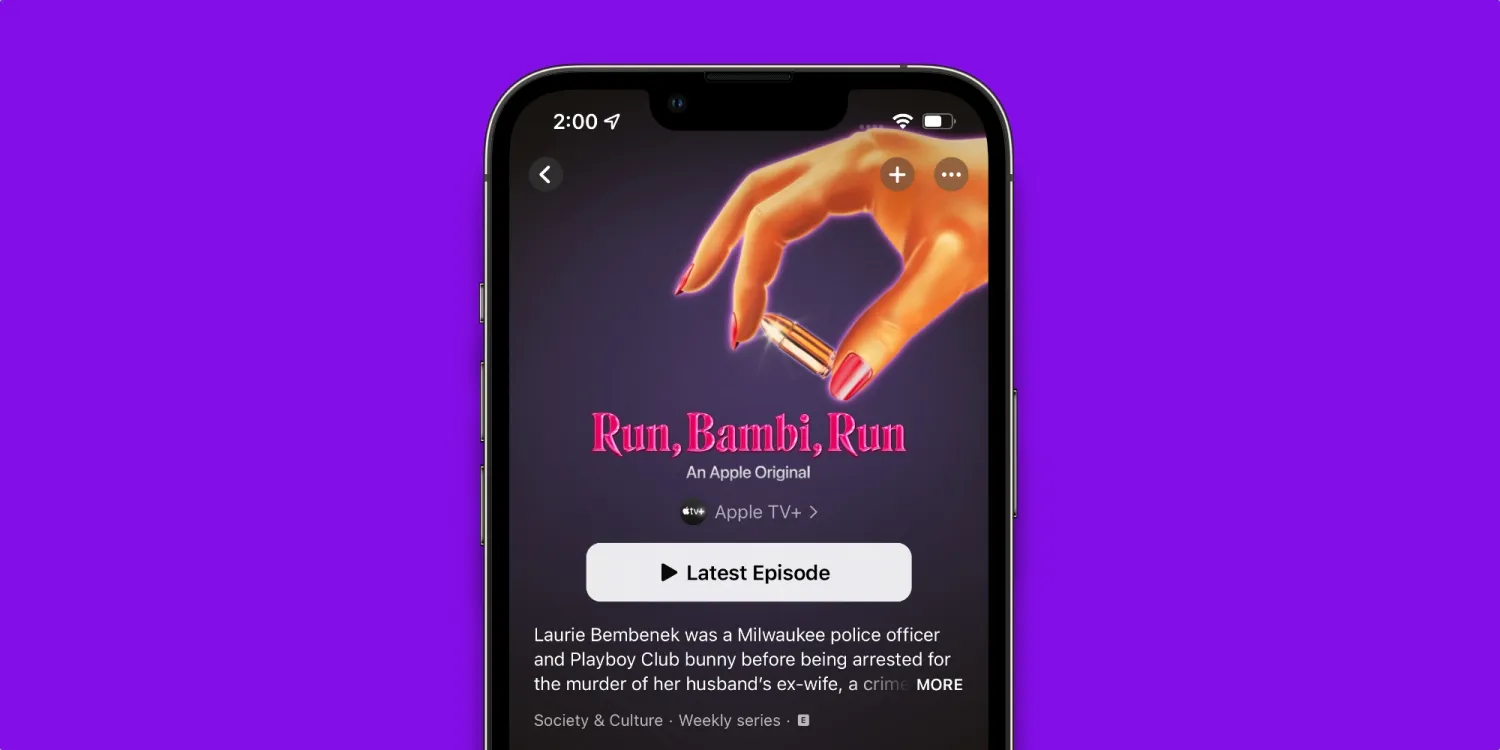
Apple’s effort at producing original podcast series must be going well. According to Bloomberg, Apple is interested in bringing ads to its “higher profile, narrative programming” for the first time.
Apple already has a season sponsor for season two of its soccer-focused After the Whistle podcast series. However, it’s free narrative series have remained ad-free so far.
After basically inventing the podcast medium, Apple belatedly entered the original podcast production scene a few years ago. At the time, Spotify was waging war on Apple by acquiring mainstream podcast series and using exclusivity deals to lock them in the Spotify app.
Per the Bloomberg report, Apple is considering selling ads for shows it produces including “those greenlit through the Apple TV team (such as limited series like The Line, Hooked and Run, Bambi, Run.)”
Apple already collects revenue through its subscription creator content business where it takes a cut off the top. Apple is also expanding member content by connecting App Store subscriptions to the Podcasts app in iOS 17.
As for advertising on shows it produces, that seems like a natural fit. It also suggests Apple’s shows have a sizable audience. Now if Apple were to, say, bring App Store style ads to the Podcasts app, that would be another story.
Source: 9to5mac












