Apple Announces October Event for Macs: 'Scary Fast'
10/25/2023
1337
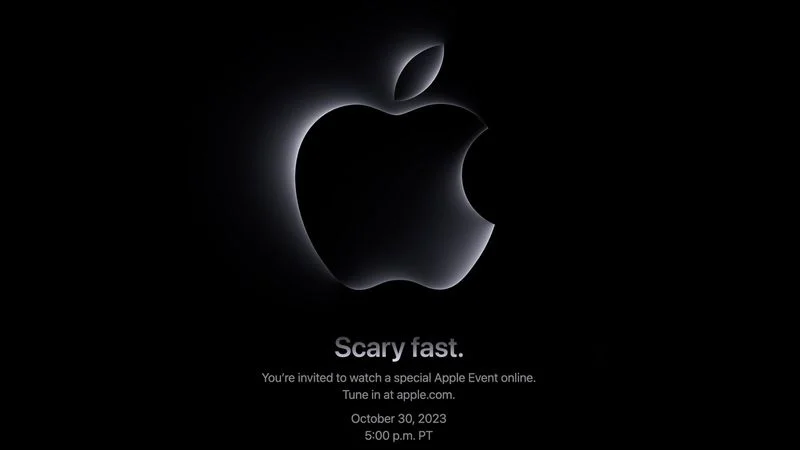
Apple today announced its second fall event of 2023, with the online event set to be held on Monday, October 30 at 5:00 p.m. Pacific Time. Apple's October event will be about the Mac, and the company is expected to refresh several Macs in the lineup. Apple's Events website features an Apple logo on a black background that morphs into the Mac Finder icon, confirming the event's Mac focus.
As with prior events, this October event will be prerecorded, and it will be held online only with no in-person component.
Mac rumors have been confusing in recent months, but there are several possibilities. We could see a refreshed version of the 24-inch iMac, as that machine is still using an M1 Apple silicon chip. Bloomberg's Mark Gurman has said not to expect a MacBook Air refresh, but the 13-inch MacBook Pro, 14-inch MacBook Pro, and 16-inch MacBook Pro could potentially get new chips.
It is not clear if the refresh will focus on new M3-series chips, but depending on what's being overhauled, we could see the iMac and the MacBook Pro models adopting the 3-nanometer M3 chip lineup.
Given the confusion surrounding the Mac lineup right now, this is one of the more mysterious events we've had, though we are likely to hear more as October 30 approaches.
Apple plans to stream the event live on its website, on YouTube, and through the Apple TV app. For those unable to watch, MacRumors will be providing full event coverage on MacRumors.com and the MacRumorsLive Twitter account.
Source: Macrumors












