Apple Admits to BMW Wireless Charging Issue with iPhone 15 Lineup, Promises Fix Later This Year
10/27/2023
2289
Apple today acknowledged a BMW wireless charging issue affecting the iPhone 15 series, and promised that it will make a fix available later this year.

In an internal memo shared with Apple Authorized Service Providers, Apple said charging an iPhone 15, iPhone 15 Plus, iPhone 15 Pro, or iPhone 15 Pro Max with a "small number" of wireless phone chargers built into certain recent BMW and Toyota Supra models may temporarily disable the NFC capabilities of the device. The memo does not provide a specific reason for the issue, which we first reported earlier this month.
In an iPhone, the NFC chip powers features like Apple Pay and digital car keys. Users affected by this issue may receive a "Could Not Set Up Apple Pay" error message in the Wallet app, even if they have already set up Apple Pay.
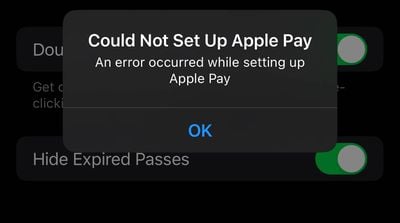
Apple said the issue will be addressed in a software update coming later this year. Given the memo was put out hours after iOS 17.1 was released today, it appears the update will require a subsequent update, such as iOS 17.1.1 or iOS 17.2. In the meantime, Apple advises affected customers to stop using in-car wireless charging.
There are some complaints about this issue across the MacRumors Forums and X, formerly known as Twitter, but it is unclear how widespread the problem is. Affected customers said the iPhone goes into a data recovery mode with a white screen, and the NFC chip is no longer functional after the device reboots. There is no way for customers to fix the problem, so a trip to an Apple Store or an Apple Authorized Service Provider is required.
Apple says technicians can attempt to restart the NFC chip in an affected iPhone by using a software tool part of Apple Service Toolkit 2. If this step does not resolve the issue, Apple advises technicians to initiate a hardware repair.
Source: Macrumors












