Apple Holiday Forecast Disappoints on iPad, Wearables Demand; Shares Slip
11/03/2023
1508
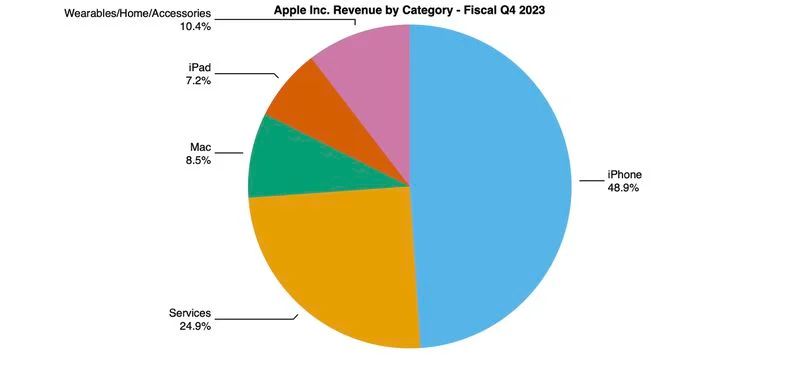
Apple (AAPL.O) on Thursday gave a sales forecast for the holiday quarter that missed Wall Street expectations, hurt by weak demand for iPads and wearables, sending its shares down about 3% in after-hours trading.
Chief Executive Tim Cook insisted that the company's new iPhone 15 models were doing well in China, seeking to ease Wall Street worries that Apple was losing market share to a resurgent Huawei and other local smartphone sellers. Apple's revenue from China dipped 2.5% overall in the fiscal fourth quarter ended Sept. 30, though Cook said it grew after accounting for foreign-exchange rates.
Chief Financial Officer Luca Maestri told analysts on a conference call that sales for the current quarter, which includes the Christmas holidays and when Apple typically has its biggest sales of new iPhone models, will be similar to the previous year.
Apple shares, which have risen 37% so far this year, dropped 3.4% after-hours, following the forecast.
Maestri said Apple expects to have higher iPhone sales for the fiscal first quarter, even though this year's holiday quarter has one fewer week of sales than the year-ago.
Cook said the company's new high-end handset models - the iPhone 15 Pro and Pro Max devices - are facing supply constraints.
Apple is facing tougher competition in the smartphone market this year as Huawei Technologies (HWT.UL) returns to the field with new phones powered by Chinese-made chips after being all but shut out of the market for several years by U.S. government trade curbs.
Apple's sales in China fell to $15.08 billion from $15.47 billion in the fourth quarter a year ago. Cook said that after accounting for foreign-exchange rates, Apple's business in China grew year-over-year, driven by iPhone sales and services revenue.
Source: Reuters












