Apple Highlights iPhone Feature That Lets You Preserve Your Own Voice
12/01/2023
1620
Apple today shared a heartwarming ad for its new Personal Voice accessibility feature, available on the iPhone, iPad, and Mac.
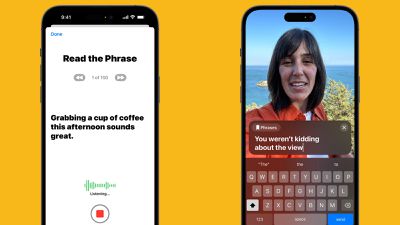
Introduced with iOS 17, iPadOS 17, and macOS Sonoma, Personal Voice allows those at risk of losing their ability to speak to create a synthesized voice that sounds similar to their actual voice, so they can continue to communicate with others.
Personal Voice integrates with another accessibility feature called Live Speech, which lets users type what they want to say to have it be spoken aloud during in-person conversations, phone calls, and FaceTime video calls.
In the video, called "The Lost Voice," physician and disability advocate Tristram Ingham uses Personal Voice and Live Speech to read aloud a bedtime story to a young girl. More details about Ingham's life can be found in an Apple Stories article shared today.
To create a Personal Voice, users read aloud a randomized set of text prompts until 15 minutes of audio has been recorded. The feature can be found in the Settings app under Accessibility → Personal Voice, and it is currently available for English only. Apple says the feature uses on-device machine learning for privacy and security.
Source: Macrumors












