AirTags Used to Catch Serial Plant Thief, Police Recover ‘a Sanctuary of Stolen Greenery’
12/05/2023
1376
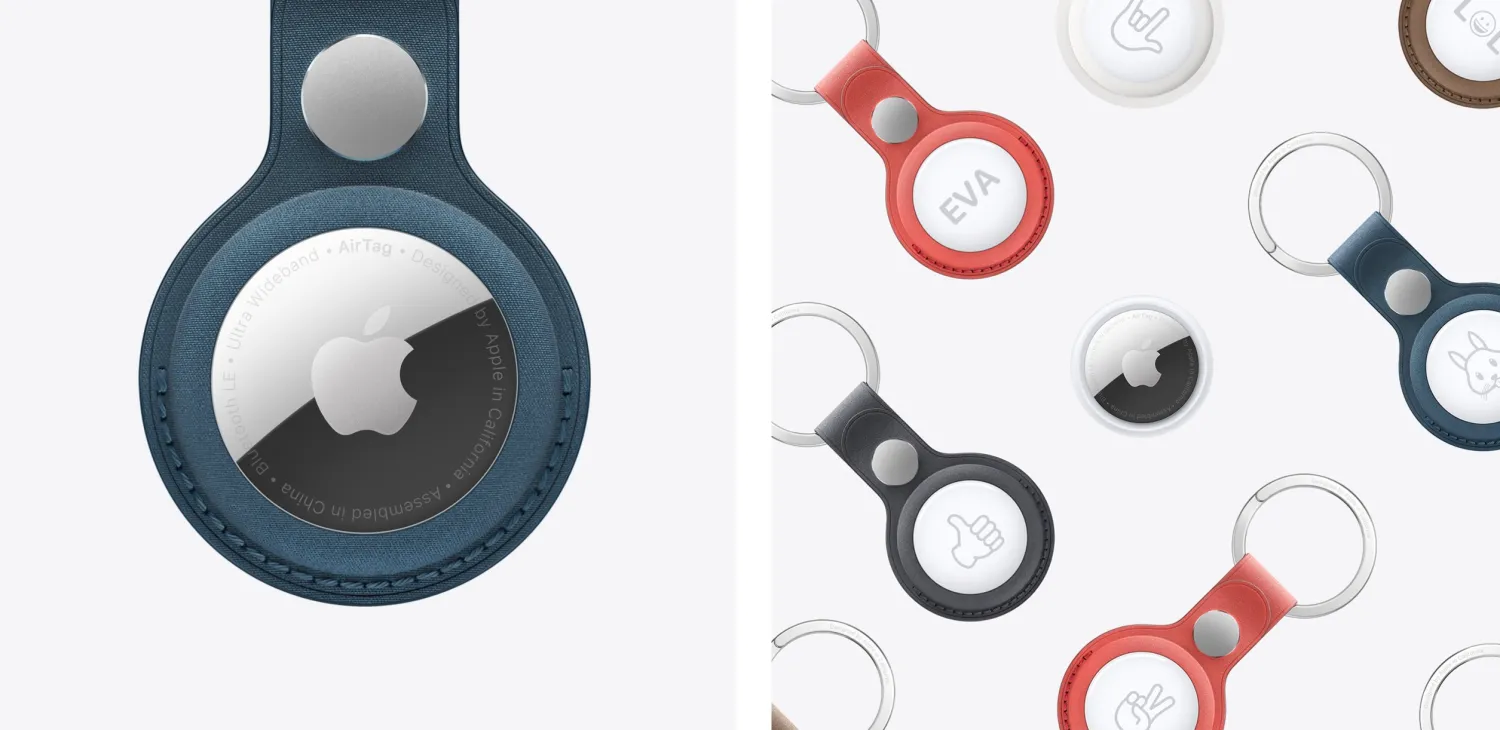
A few months ago, I wrote a story about AirTags being used to track down stolen potted plants. I’m once again back with another story on this phenomenon, this time focused on a business in California using AirTags to find a thief who repeatedly stole “trees, plants, pots and a bench.”
A serial plant thief thwarted by AirTags
As reported by ABC7, local nursery Roger’s Garden was targeted by a thief multiple times over the course of several weeks. Michael Sullivan, operations manager for the business, noted that the thief wasn’t stealing the cheap stuff.
“He’s taking a large fountain that’s about 150 pounds, pots that are $300 each – large, expensive things,” Sullivan said. “We’re frustrated. We’re losing things.” While local police increased patrol of the area, they were unable to capture the suspect.
After another robbery in which the thief stole a bench, Sullivan reached his breaking point. He decided to hide Apple’s AirTag item trackers “in a number of items, with the hopes the suspect would come back.”
Sure enough, the plan worked. “I saw one of the AirTags had moved to a location in Irvine, so I had the address at that point. I took a screenshot of it and I sent it to the detectives at 2 in the morning,” Sullivan said to ABC7.
Police paid a visit to the location in Irvine and discovered what they described as “a sanctuary of stolen greenery.” In total, authorities recovered over $8,000 worth of items – many of which came from Roger’s Garden.
“Every single thing in his front yard was like our pots, our fountain, our plants. The entire front yard. A bench from out front. The entire front yard was – it was basically decorated with our stuff that we were missing,” Sullivan said.
AirTags include features that you’d think would make them less-than-ideal solutions for tracking thieves. For instance, AirTags are designed to emit a sound after they have been separated from their owners at a random time within an interval of eight hours and 24 hours.
Still, we’ve seen multiple examples of AirTags being used to successfully thwart criminals. These range from stolen cars and stolen luggage to a bull statue that was stolen from a Taco restaurant in Texas. What a world we live in.
Source:9to5mac












