Apple Confirms Governments Using Push Notifications to Surveil Users
12/07/2023
2212
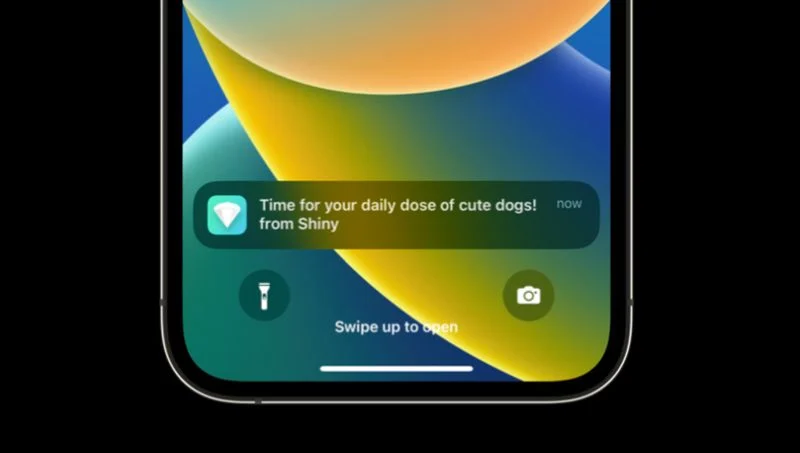
Unidentified governments are surveilling smartphone users by tracking push notifications that move through Google's and Apple's servers, a US senator warned on Wednesday (via Reuters).
In a letter to the Department of Justice, Senator Ron Wyden said foreign officials were demanding the data from the tech giants to track smartphones. The traffic flowing from apps that send push notifications put the companies "in a unique position to facilitate government surveillance of how users are using particular apps," Wyden said. He asked the Department of Justice to "repeal or modify any policies" that hindered public discussions of push notification spying.
In a statement given to Reuters, Apple said that Wyden's letter gave them the opening they needed to share more details with the public about how governments monitored push notifications.
- "In this case, the federal government prohibited us from sharing any information," the company said in a statement. "Now that this method has become public we are updating our transparency reporting to detail these kinds of requests."
According to the report, Wyden's letter said a "tip" was the source of the information about the surveillance. A source familiar with the matter confirmed that both foreign and U.S. government agencies have been asking Apple and Google for metadata related to push notifications. The data is said to have been used to attempt to tie anonymous users of messaging apps to specific Apple or Google accounts.
Reuters' source would not identify which governments were making the data requests but described them as "democracies allied to the United States." They did not know how long the requests had been going on for.
Apple advises developers not to include sensitive data in notifications and to encrypt any data before adding it to a notification payload. However, this requires action on the developers' part. Likewise, metadata (like which apps are sending notifications and how often) is not encrypted, potentially giving anyone with access to the information insight into users' app usage.
Note: Due to the political or social nature of the discussion regarding this topic, the discussion thread is located in our Political News forum. All forum members and site visitors are welcome to read and follow the thread, but posting is limited to forum members with at least 100 posts.
Source: Macrumors












