Apple's iPhone Design Head to Work with Jony Ive at LoveFrom - Bloomberg News
12/27/2023
1763
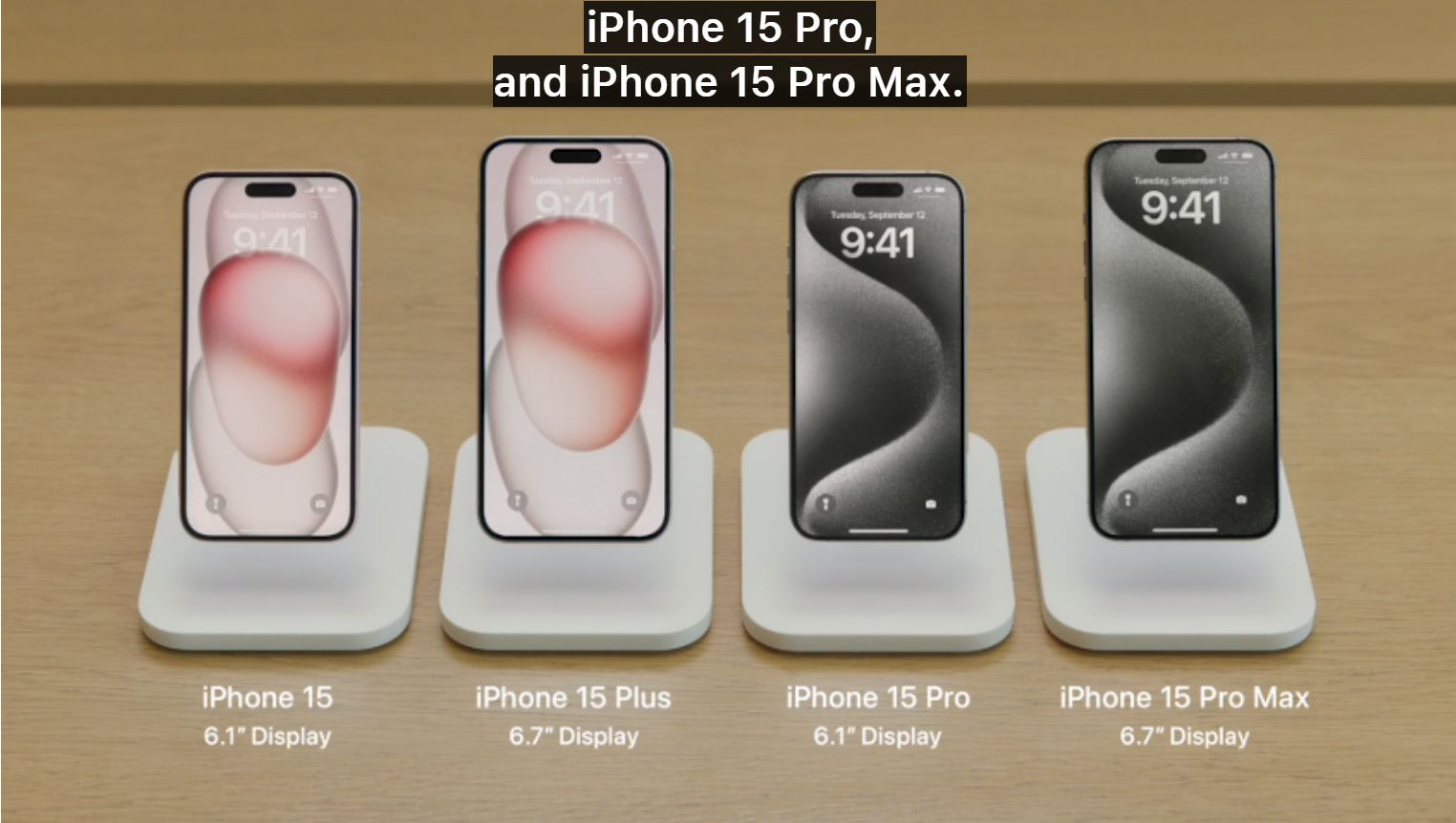
Dec 26 (Reuters) - Apple (AAPL.O) executive Tang Tan, who led design for the iPhone and Apple Watch, is set to join LoveFrom, Bloomberg News reported on Tuesday citing people familiar with the matter.
Tan will leave Apple in February to work on a new artificial intelligence hardware project at LoveFrom, a design firm led by Jony Ive, the designer of many iconic Apple products, the report said.
The products Tan would be working on are in the early stage, and OpenAI chief executive Sam Altman would provide LoveFrom with software capabilities, according to Bloomberg.
Apple did not respond to a request for comment. LoveFrom could not be immediately reached.
Source: Reuters












