Apple Watch Ban Temporarily Halted, Thanks to US Appeals Court
12/28/2023
1498

Apple has won a temporary pause on the Apple Watch ban, thanks to the U.S. Court of Appeals for the Federal Circuit. Apple has been unable to sell or import Apple Watches with blood oxygen sensors due to an ongoing patent infringement battle with Masimo.
The decision comes one day after Apple asked the International Trade Commission to pause the Apple Watch ban until a further decision was made in January. While Apple lost that effort, the company finally found some relief on Wednesday.
Apple preannounced its intent to stop Apple Watch Series 9 and Apple Watch Ultra 2 sales on its website and in its retail stores last week. The ban went into effect after the Biden administration declined to intervene.
Apple’s victory today puts the watch ban on hold until January 10. Apple has also submitted a software update that it believes will resolve the issue. The decision on whether or not that will satisfy the government is expected on January 12.
You can read the full appeal to the ITC ban that Apple filed today here. You can also follow along with the latest Apple Watch ban news as it breaks with 9to5Mac’s news hub here.
See the official order below:
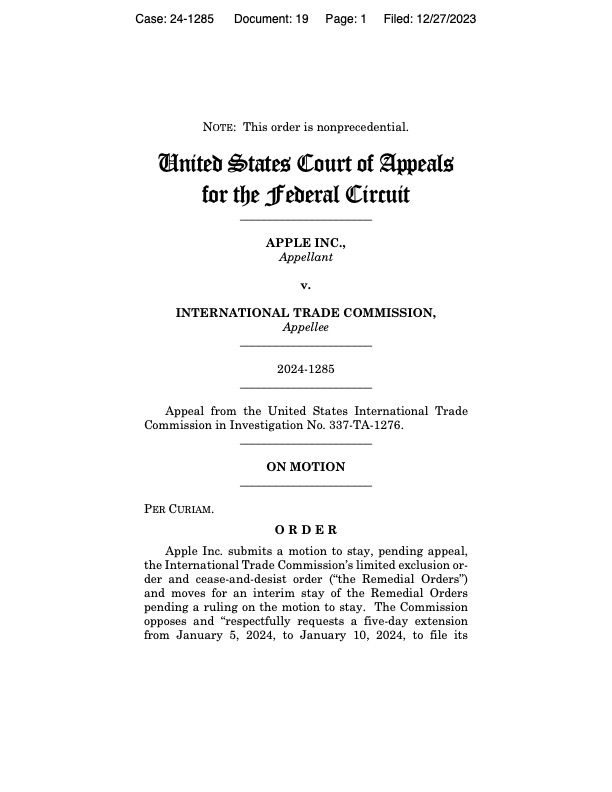
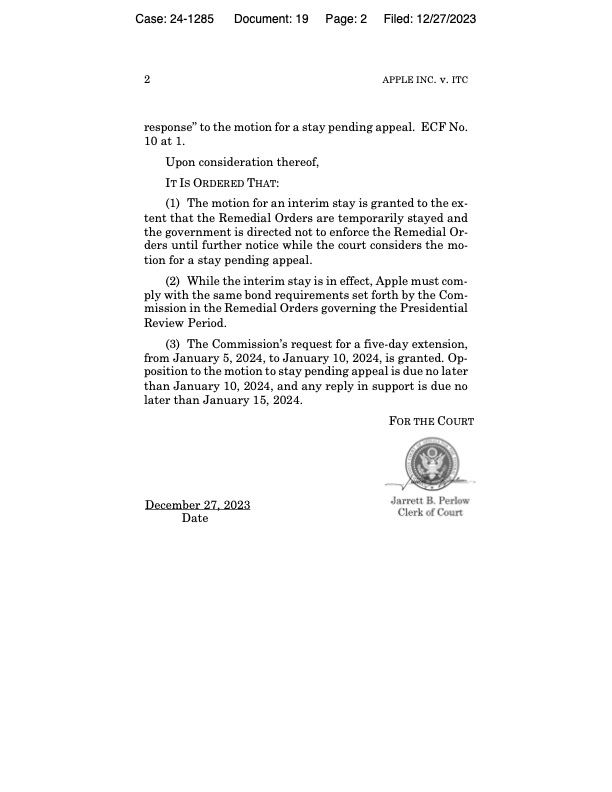
Source: 9to5mac












