Apple Asks Developers not to Refer to Their VisionOS Apps as ‘AR’ or ‘VR’
01/09/2024
1311
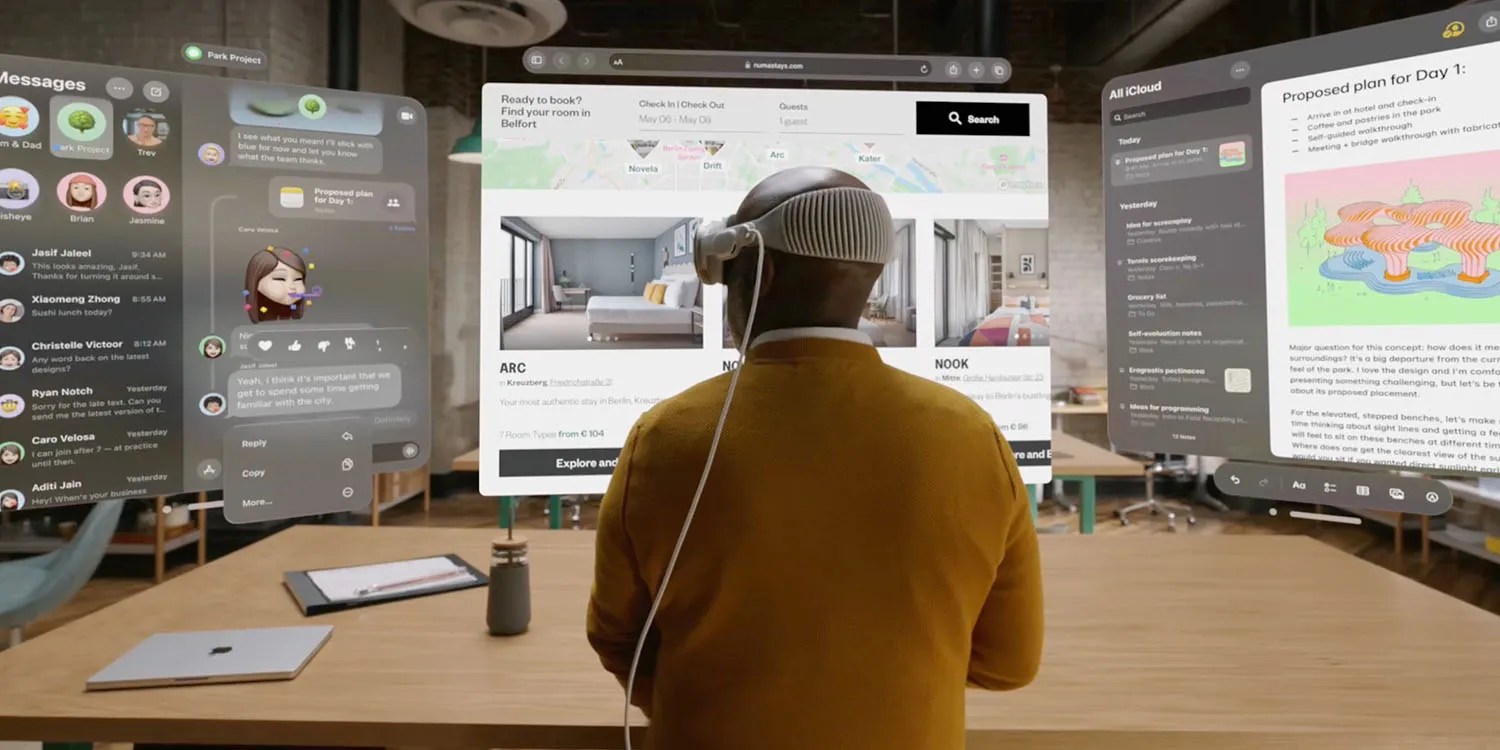
Apple on Monday finally confirmed that Vision Pro will arrive in stores early next month. Following this announcement, the company also released an Xcode update that lets developers submit visionOS apps to the App Store. Interestingly, new guidelines from Apple ask developers not to refer to their new apps with terms like “AR” and “VR.”
visionOS has spatial computing apps, not AR or VR
On a new page on the Apple Developer website, the company details all the recommendations and requirements for launching Apple Vision Pro apps on the App Store. There are details on how developers should test their apps, prepare screenshots, create icons, and more.
Apple also provides details on how developers should name and describe their apps. While requirements such as using the “visionOS” brand with the lowercase “v” and mentioning “Apple Vision Pro” without breaking up the full product name don’t come as a surprise, there’s one rather intriguing recommendation.
The company is asking developers not to refer to visionOS apps using terms such as AR (augmented reality), VR (virtual reality), XR (extended reality), or MR (mixed reality). Instead, Apple says that visionOS apps are “spatial computing apps.”
The request is somewhat contradictory, since Apple itself has been referring to Vision Pro as a product with augmented and virtual reality technologies. It’s true that most of Apple’s marketing materials say that Vision Pro is a “spatial computing” platform. However, at WWDC 2024, Apple CEO Tim Cook unveiled the product as an “entirely new AR platform.”

Apple Vision Pro branding
Of course, this is more of a marketing and branding decision than anything else. By emphasizing that Vision Pro is a spatial computing platform, Apple wants to distinguish its product from any other AR/VR headset out there. Internally, before the official announcement, visionOS was referred to as xrOS among Apple engineers.
Apple also doesn’t want to have Vision Pro associated with Meta’s mixed reality products, which are known by the term “metaverse.” In an interview in 2022, Apple’s vice president of global marketing Greg Joswiak said that metaverse is “a word I’ll never use.”
Regardless of whether it’s AR, VR or spatial computing apps, Apple Vision Pro launches in the US on February 2, with pre-orders beginning on January 19. Prices start at $3,499 for the version with 256GB of storage without prescription lenses.
Source: 9to5mac












