Apple Sets Annual Shareholder Meeting for February 28 with Virtual Conference
01/12/2024
1457
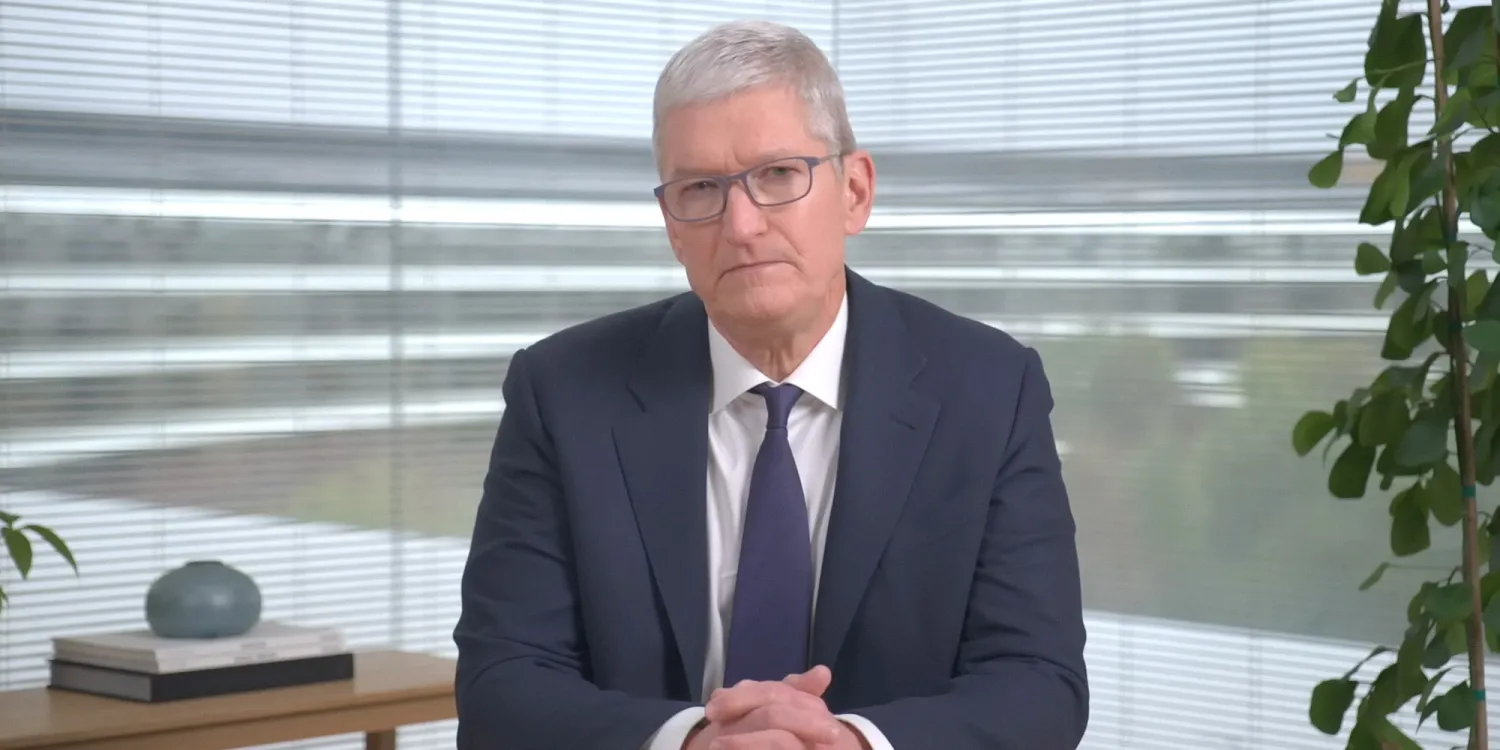
Apple on Thursday confirmed that it will hold its annual investor meeting on February 28, 2024. While in the past these annual meetings were held with an in-person event at Apple Park, the company has once again opted for a virtual conference to share the news with investors.
Apple’s 2024 shareholder meeting
During these meetings with shareholders, Apple executives share information about how the company has been performing, as well as some of the plans for the future.
This year, shareholders will also discuss the nomination of Dr. Wanda Austin to Apple’s board of directors, which was announced earlier today. Dr. Austin succeeds Al Gore and James Bell, who will both retire from the board this year. In a press release, Apple argued that Dr. Austin has extensive experience with technology, as she was the CEO of The Aerospace Corporation.
It’s worth noting that only those who acquired Apple shares by January 2, 2024 will be able to attend this year’s meeting. The conference will be entirely virtual, as the company has been doing since the COVID-19 pandemic.
Last year, some shareholders proposed that Apple should report annually on its reliance on China, which ended up being rejected. Tim Cook had also reiterated Apple’s plans to invest in India during the 2023 meeting.
This year’s meeting is scheduled for February 28, 2024 at 9 A.M. P.T.
Source: 9to5mac












