Top 7 Best-Selling Smartphones Last Year Were All iPhones
02/22/2024
1674
Apple's iPhone models dominated the top 10 best-selling smartphones in 2023, with only Samsung's mid-range devices making the list, according to Counterpoint Research's Global Monthly Handset Model Sales Tracker.
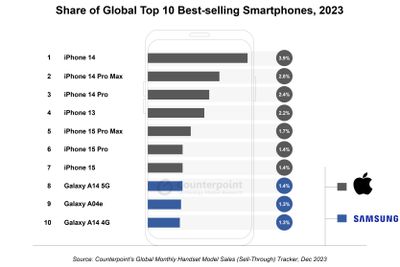
Apple took all top seven positions – a first for the company. iPhone 14 models made up the top three for the series to become the best-selling smartphone of 2023, with the US and China making up half of its sales. The model contributed 19% of the total iPhone sales for 2023.
The iPhone 13 came fourth largely thanks to popularity in Japan and India, while iPhone 15 models took the fifth, sixth, and seventh slots, with the iPhone 15 Pro Max the best-selling model in Apple's newest lineup, despite its relatively late launch in September last year. From the tracker report:
Apple's total sales remained flat in 2023 even as major competitors declined. This stability was partly due to a significant boost from emerging markets like India and the Middle East and Africa (MEA). In 2023, India became the fifth smartphone market to exceed 10 million iPhone unit sales in a single year, highlighting the market's growing importance for Apple. These factors contributed to the iPhone 15 series sales matching the performance of the iPhone 14 series in 2022.
Samsung's budget A series devices filled eighth, ninth, and tenth positions, thanks to their strong value proposition, but none of the Korean company's flagship premium Galaxy phones even made the list.
Counterpoint's research backs up previous data from market research firm IDC, which showed Apple overtook Samsung as the top global smartphone manufacturer in 2023, shipping more phones annually than Samsung for the first time.
Source: Macrumors












