Apple Gives Users a New Way to Browse Vision Pro’s App Store
03/18/2024
1153
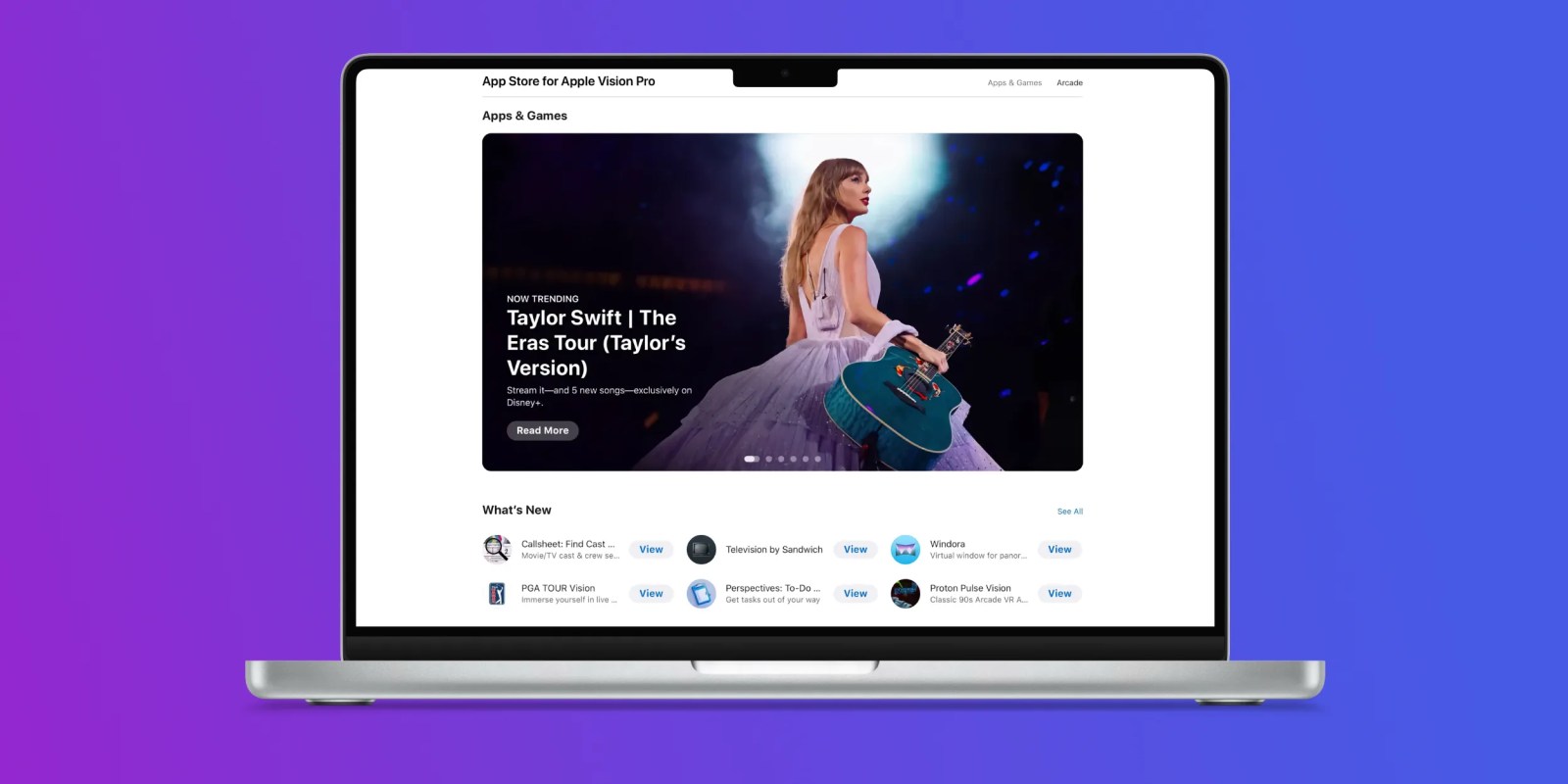
Apple has launched a new way for people to browse the App Store for Apple Vision Pro. Starting today, the App Store for visionOS is now available on the web, including curated collections, stories, and more.
On Apple’s website, there’s now a dedicated “App Store for Apple Vision Pro” page with all the details about visionOS apps. You can see a rundown on new apps, browse curated collections and categories, view screenshots, and much more.
For example, Apple highlights some new additions to the App Store for Apple Vision Pro:
- Callsheet: Lookup info about the case and crew in TV shows and films.
- Television: Watch YouTube, home videos, and more using your ideal display.
- AmazeVR: Stream immersive performances by T-Pain, Zara Larsson, and more.
- Windora: Set your panoramas as a lifelike virtual window in your space.
- Perspectives: Focus on what matters with this spatial task manager.
- Television by Sandwich: Watch YouTube and anything from your media library on any TV from an ever-growing collection.
This is a useful addition from Apple. Not only does it give Vision Pro users another way to keep up with new apps, it also gives people who don’t have Vision Pro a way to keep tabs on things. Maybe you’re considering buying Vision Pro, but want to check out the App Store before doing that? This new website from Apple lets you do just that.
Source: 9to5mac












