Macs Lead Global PC Growth as Shipments Return to Pre-pandemic Levels
04/09/2024
1136

IDC is out with a fresh report today on global PC shipments for Q1 2024. While Apple still doesn’t lead for volume, it did come in number one for YoY growth. Here’s how Mac shipments, market share, and growth stacked up against Dell, HP, Lenovo, and more.
IDC highlights that global PC shipments saw a slump for the last two years with Q1 2024 marking a return to growth.
The average increase when looking at all manufacturers wasn’t that impressive at 1.5% YoY growth. However, Apple saw almost 10x that with Macs seeing a 14.6% increase in shipments for Q1 2024 over 2023.
Acer came in second for growth with 9.2% with Lenovo in third with 7.8%.
Lenovo took first place for PC shipment market share with 23%, HP in second with 20.1%, and Dell in third with 15.5% market share.
Even with its strong 14.6% YoY growth, Apple’s Macs saw an 8.1% market share for Q1 2024 – that’s up 1% from Q1 2023. For Q1, Apple shipped 4.8 million Macs.
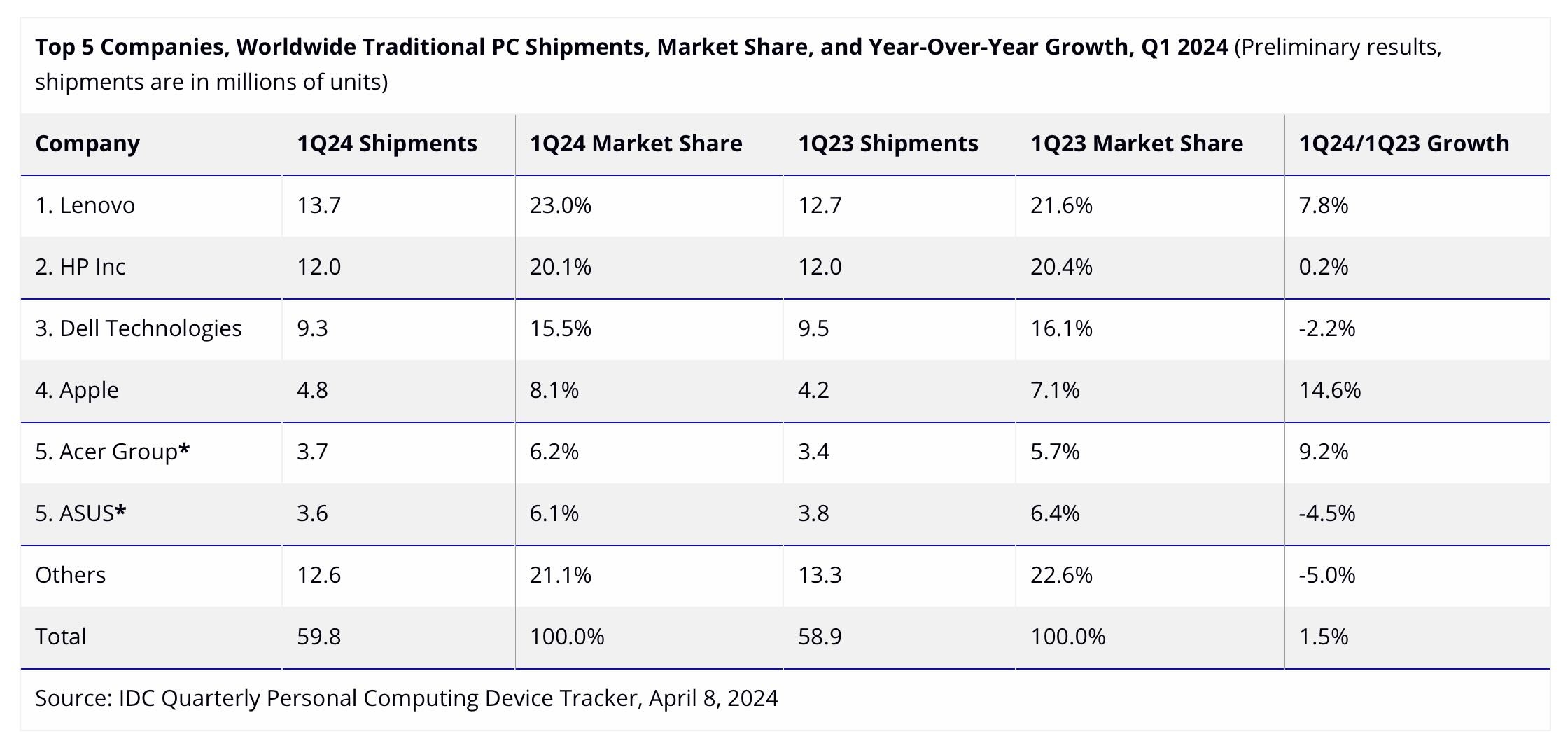
As for contributing factors, IDC notes increasing shipments in the Americas, Europe, Middle East, and Africa, while China has seen weaker demand.
With inflation numbers trending down, PC shipments have begun to recover in most regions, leading to growth in the Americas as well as Europe, the Middle East, and Africa (EMEA). However, the deflationary pressures in China directly impacted the global PC market. As the largest consumer of desktop PCs, weak demand in China led to yet another quarter of declines for global desktop shipments, which already faced pressure from notebooks as the preferred form factor.
Apple has shared several times that its MacBook Air is the world’s most popular laptop – which was refreshed with the M3 chip this spring.
Source: 9to5mac












